Mulai 22 Dis 2009, kita telah mempunyai blog sekolah kita, butirannya
http://smkasharifahrodziah.blogspot.com/
- mengandungi butiran mengenai panitia-panitia yang terdapat di sekolah kita.
- silalah layari ...
Terima kasih.
Tuesday, December 22, 2009
Wednesday, December 16, 2009
Form 5 - 2009 : Thank you very much
To all form 5 (2009) students :
Congratulation..
you have done the SPM 2009 well
Insyaallah you all will get the best
I hope so
After this you will be called as 'syarod ex-students'
Thank you for your cooperation since 2005 until 2009
Run your holiday with the useful activities
Dont forget syarod..
Thank you very much 'syarod ex-students'
From syarod ICT facilitator
Congratulation..
you have done the SPM 2009 well
Insyaallah you all will get the best
I hope so
After this you will be called as 'syarod ex-students'
Thank you for your cooperation since 2005 until 2009
Run your holiday with the useful activities
Dont forget syarod..
Thank you very much 'syarod ex-students'
From syarod ICT facilitator
Wednesday, November 11, 2009
Ceramah Motivasi PMR & SPM 2010
Ceramah Motivasi - Menuju PMR & SPM 2010 :
Tarikh : 12 Nov 2009 (Khamis)
Masa : 8.30 pagi
Tempat : Dewan Besar SMKA Sharifah Rodziah Melaka
Penceramah : En Tuah bin Atan (Peguam bela & Peguam cara)
Anjuran : Rancangan Integrasi Murid Untuk Perpaduan
Sasaran : Pelajar Tg 2 & Tg 4 SMK Telok Mas Melaka
Pelajar Tg 2 & Tg 4 SMKA Sharifah Rodziah Melaka
Turut Hadir : Pn Hjh Lailawati Ahmad (Pengetua SMKA Sharifah Rodziah)
En Jasmi Bachik (Guru SMK Telok Mas)
Pn Rubiah (Kaunselor SMKA Sharifah Rodziah)
En Serzali Johari (SMKASR)
En Norazlan Abu Samah (SMKASR)
En Fakhrughazi (SMKASR)
Hj Abdul Aziz Mohd Yunos (SMKASR)
Tarikh : 12 Nov 2009 (Khamis)
Masa : 8.30 pagi
Tempat : Dewan Besar SMKA Sharifah Rodziah Melaka
Penceramah : En Tuah bin Atan (Peguam bela & Peguam cara)
Anjuran : Rancangan Integrasi Murid Untuk Perpaduan
Sasaran : Pelajar Tg 2 & Tg 4 SMK Telok Mas Melaka
Pelajar Tg 2 & Tg 4 SMKA Sharifah Rodziah Melaka
Turut Hadir : Pn Hjh Lailawati Ahmad (Pengetua SMKA Sharifah Rodziah)
En Jasmi Bachik (Guru SMK Telok Mas)
Pn Rubiah (Kaunselor SMKA Sharifah Rodziah)
En Serzali Johari (SMKASR)
En Norazlan Abu Samah (SMKASR)
En Fakhrughazi (SMKASR)
Hj Abdul Aziz Mohd Yunos (SMKASR)
Tuesday, November 10, 2009
Wireless SMKA Sharifah Rodziah Melaka
Assalamualaikum semua warga As-Sharifah,
Mulai hari ini (11 Nov 2009), talian internet tanpa wayar (wireless) di sekolah kita sudah boleh digunakan.
Bermula dari pintu utama sekolah (jaga) sehingga ke dewan besar dan makmal komputer, talian internet wireless sudah
Mulai hari ini (11 Nov 2009), talian internet tanpa wayar (wireless) di sekolah kita sudah boleh digunakan.
Bermula dari pintu utama sekolah (jaga) sehingga ke dewan besar dan makmal komputer, talian internet wireless sudah
Monday, November 9, 2009
F4-FinalEx Scheme09
Section B :
1.
(a) hardware security, software security/data security, network security
(b) (i) Data Backup is a program of file duplication. Backups of data applications are
necessary so that they can be recovered in case of an emergency.
(ii) Cryptography is a process of hiding information by altering the actual
information into different representation.
(iii) An antivirus program protects a computer against viruses by identifying and
removing any computer.
2. ( a ) An operating system is a set of programs that coordinates all the activities
among the computer hardware devices. In most cases, the operating system
is installed and resides on the computer’s hard disk. Examples, Linux,
Windows XP, Unix etc
3. ( a ) Lan, Man and Wan
( b ) Router/ modem
4. ( a ) A = UTP / Cat 5 / Cat 6. B = fibre optic cable
( b ) i. Client/Server
ii. P2P
( c )
Web browsing
Email
File transfer
Newsgroup&Message boards
Mailing lists
Chat rooms
Instant messaging.
5. ( a ) camera, scanner, microphone, video camera, speaker, computer, etc.
( b ) sound editor / sound forge / graphic editor / adobe photoshop / paint / ms power
point / toolbook etc.
6. ( a ) X = Green , Y = White/Orange
( b ) Primary Storage & Secondary Storage
( c ) Pendrive, cd,RAM, ROM, diskette etc
7. ( a ) 7210 = 01001000 2
( b ) 011110112 = 123 10
( c ) 7AB716 = 0111101010110111 2
( d ) 01101100101001002 = 6CA4 16
( e ) E516 = 229 10
.(b) Two functions of component A.( CPU)
• Interprets and carries out basic instructions that operate a computer
• Control unit directs and coordinates operations in computer
• Arithmetic logic unit (ALU) performs arithmetic, comparison, and logical operations
(c) Differentiate between component B (INPUT) and component C(OUTPUT)
d) Bus Topology and Star Topology.
Question 2
E-Business
E-business or electronic business refers to conducting business transactions on the internet, not only limited to buying and selling but also servicing customers and collaborating with business partners.
E-business supports many types of business transactions, including online shopping, selling and renting. Users can browse the website and choose from the list of items or services to buy. Payment is usually via credit card.
Online Education
With a network connections, online education is made possible. Students at any location around the world can participate in an online classroom, download tutorial questions and submit their assignments.
E-Banking
Electronic banking is the most popular banking facility nowadays. It handles all types of banking transactions like account management, fund transfer and payments primarily over the internet.
User can pay bills, check the account balance and transfer money to other parties, using e-banking facilities twenty four hours a day and seven days a week.
With e-banking, most of the transactions can be done at home or from the office, thus users save time on traveling and queuing at the bank counters.
Long Distance Communication
Long distance communication is made easy via network availability. Communication is possible via voice, text or video. The cost of having this type of communication is cheaper than making a normal phone call and definitely faster and more effective than corresponding via letters of fax.
Question 3
a. An antivirus program protects a computer against viruses by Identifying and removing any computer viruses found in the computer memory, on storage media or incoming e-mail files
b. Examples of antivirus software are McAfee VirusScan, Norton AntiVirus, Trend Micro
PC-cillin, Doctor Solomon, AVG, Avira and others related answer
c. - Computer shut down automatically.
- Computer hang / slow.
- File name changed or deleted
- Funny messages.
- Taking up space of Hard disk.
- Hard disk damaged.
- Any relevant answers.
d. - Avoid downloading files from other sources.
- Scan before downloading or copying files from other sources.
- Avoid going to unsolicited website.
- Do not open email from unknown senders.
- Any relevant answers.
1.
(a) hardware security, software security/data security, network security
(b) (i) Data Backup is a program of file duplication. Backups of data applications are
necessary so that they can be recovered in case of an emergency.
(ii) Cryptography is a process of hiding information by altering the actual
information into different representation.
(iii) An antivirus program protects a computer against viruses by identifying and
removing any computer.
2. ( a ) An operating system is a set of programs that coordinates all the activities
among the computer hardware devices. In most cases, the operating system
is installed and resides on the computer’s hard disk. Examples, Linux,
Windows XP, Unix etc
3. ( a ) Lan, Man and Wan
( b ) Router/ modem
4. ( a ) A = UTP / Cat 5 / Cat 6. B = fibre optic cable
( b ) i. Client/Server
ii. P2P
( c )
Web browsing
File transfer
Newsgroup&Message boards
Mailing lists
Chat rooms
Instant messaging.
5. ( a ) camera, scanner, microphone, video camera, speaker, computer, etc.
( b ) sound editor / sound forge / graphic editor / adobe photoshop / paint / ms power
point / toolbook etc.
6. ( a ) X = Green , Y = White/Orange
( b ) Primary Storage & Secondary Storage
( c ) Pendrive, cd,RAM, ROM, diskette etc
7. ( a ) 7210 = 01001000 2
( b ) 011110112 = 123 10
( c ) 7AB716 = 0111101010110111 2
( d ) 01101100101001002 = 6CA4 16
( e ) E516 = 229 10
.(b) Two functions of component A.( CPU)
• Interprets and carries out basic instructions that operate a computer
• Control unit directs and coordinates operations in computer
• Arithmetic logic unit (ALU) performs arithmetic, comparison, and logical operations
(c) Differentiate between component B (INPUT) and component C(OUTPUT)
d) Bus Topology and Star Topology.
Question 2
E-Business
E-business or electronic business refers to conducting business transactions on the internet, not only limited to buying and selling but also servicing customers and collaborating with business partners.
E-business supports many types of business transactions, including online shopping, selling and renting. Users can browse the website and choose from the list of items or services to buy. Payment is usually via credit card.
Online Education
With a network connections, online education is made possible. Students at any location around the world can participate in an online classroom, download tutorial questions and submit their assignments.
E-Banking
Electronic banking is the most popular banking facility nowadays. It handles all types of banking transactions like account management, fund transfer and payments primarily over the internet.
User can pay bills, check the account balance and transfer money to other parties, using e-banking facilities twenty four hours a day and seven days a week.
With e-banking, most of the transactions can be done at home or from the office, thus users save time on traveling and queuing at the bank counters.
Long Distance Communication
Long distance communication is made easy via network availability. Communication is possible via voice, text or video. The cost of having this type of communication is cheaper than making a normal phone call and definitely faster and more effective than corresponding via letters of fax.
Question 3
a. An antivirus program protects a computer against viruses by Identifying and removing any computer viruses found in the computer memory, on storage media or incoming e-mail files
b. Examples of antivirus software are McAfee VirusScan, Norton AntiVirus, Trend Micro
PC-cillin, Doctor Solomon, AVG, Avira and others related answer
c. - Computer shut down automatically.
- Computer hang / slow.
- File name changed or deleted
- Funny messages.
- Taking up space of Hard disk.
- Hard disk damaged.
- Any relevant answers.
d. - Avoid downloading files from other sources.
- Scan before downloading or copying files from other sources.
- Avoid going to unsolicited website.
- Do not open email from unknown senders.
- Any relevant answers.
Wednesday, October 28, 2009
Question : Area 2 (Comp Sys)
Q1 : Draw block diagram of a comp sys work flow
Q2 : State two functions of CPU
Q3 : State one example of device output apart from monitor and one device input apart from mouse and keyboard.
Q4 : Sate one function of RAM
Q5 : State two differences between hard disk and RAM
Answer :
Q2 : i) directs electronic signal / data movements between the components of a comp.
ii) coordinate electronic signal / data movements between the components of a comp.
iii) executes arithmetic operations.
iv) executes logical operations.
v) fetch, decodes and executes instructions given.
vi) process data / information
vii) control the flow of data
Q3 : printer, plotter, LCD projector. joy stick, touch screen, light pen.
Q4 : i) store data temporarily
ii) store data / information / commands for processing
Q5 : i) access time - slower / faster
ii) data stored - permanent / temporary
iii) storage capacity - bigger / smaller
Q2 : State two functions of CPU
Q3 : State one example of device output apart from monitor and one device input apart from mouse and keyboard.
Q4 : Sate one function of RAM
Q5 : State two differences between hard disk and RAM
Answer :
Q2 : i) directs electronic signal / data movements between the components of a comp.
ii) coordinate electronic signal / data movements between the components of a comp.
iii) executes arithmetic operations.
iv) executes logical operations.
v) fetch, decodes and executes instructions given.
vi) process data / information
vii) control the flow of data
Q3 : printer, plotter, LCD projector. joy stick, touch screen, light pen.
Q4 : i) store data temporarily
ii) store data / information / commands for processing
Q5 : i) access time - slower / faster
ii) data stored - permanent / temporary
iii) storage capacity - bigger / smaller
Question : Area 3 (Comp Nw & Comm)
Q1 : State the meaning of www
Q2 : State the benifits of internet besides online banking
Q3 : Clarify two advantages of on-line banking services
Q4 : Explain two effects of hacking on the bank that provides the on-line services.
Answer :
Q1 : is a collection of web pages containing information and linked to each other (hyperlink)
Q2 : i) on-line learning
ii) communication
iii) on-line shopping
iv) entertainment
v) ol-line business
vi) exchange file / information
Q3 : i) Saves time because clients can transfer money and pay bills without living home / going to the bank
ii) It is easier because clients dont't have to queue in the bank
iii) Save transportation costs because clients can get the bank services at home
Q4 : i) Data can become unreliable because hackers might change / modify the data
ii) data may be lost because hackers might delete / modify the data
iii) services are interrupted because time is needed to recover the lost data.
Q2 : State the benifits of internet besides online banking
Q3 : Clarify two advantages of on-line banking services
Q4 : Explain two effects of hacking on the bank that provides the on-line services.
Answer :
Q1 : is a collection of web pages containing information and linked to each other (hyperlink)
Q2 : i) on-line learning
ii) communication
iii) on-line shopping
iv) entertainment
v) ol-line business
vi) exchange file / information
Q3 : i) Saves time because clients can transfer money and pay bills without living home / going to the bank
ii) It is easier because clients dont't have to queue in the bank
iii) Save transportation costs because clients can get the bank services at home
Q4 : i) Data can become unreliable because hackers might change / modify the data
ii) data may be lost because hackers might delete / modify the data
iii) services are interrupted because time is needed to recover the lost data.
Questions : Area 6 (InfoSys) - 29 okt 09
Q1 : State two uses of DBMS to develop information system.
Q2 : State two benefits of Sistem Maklumat Pekerja in DBMS.
Q3 : Clarify two reasons why data entry clerk needs the 'User Manual' in his work.
Q4 : Explain two relationship between data entry clerk and information system.
Answers :
Q1 : i) creates a database
ii) access a database
iii) manage a database (add, edit, delete)
Q2 : i) analyzes employee data, find employees' add / tel no / etc.
ii) make report on employees' details.
iii) check holidays taken
iv) easy to manage employees' information.
Q3 : i) guide - people need to follow the correct procedure when handling a system.
ii) reference - people can refer to the manual for any information related to the system.
iii) who to call if system fails (troubleshoot guide)
iv) guideline to troubleshoot problems.
Q4 : i) the clerk entries data into information system (with explanation)
ii) the clerk accesses data from the information system
iii) the clerk uses computer hardware in dealing with information system
iv) the clerk follows the guidelines and procedures fixed
Q2 : State two benefits of Sistem Maklumat Pekerja in DBMS.
Q3 : Clarify two reasons why data entry clerk needs the 'User Manual' in his work.
Q4 : Explain two relationship between data entry clerk and information system.
Answers :
Q1 : i) creates a database
ii) access a database
iii) manage a database (add, edit, delete)
Q2 : i) analyzes employee data, find employees' add / tel no / etc.
ii) make report on employees' details.
iii) check holidays taken
iv) easy to manage employees' information.
Q3 : i) guide - people need to follow the correct procedure when handling a system.
ii) reference - people can refer to the manual for any information related to the system.
iii) who to call if system fails (troubleshoot guide)
iv) guideline to troubleshoot problems.
Q4 : i) the clerk entries data into information system (with explanation)
ii) the clerk accesses data from the information system
iii) the clerk uses computer hardware in dealing with information system
iv) the clerk follows the guidelines and procedures fixed
Questions : Area 5 (Programming) - 29 okt 09
Questions 1 :
Every year, Puan Jamilah, the Senior Assistant of Co-curriculum SMK Sungai Sala, has to prepare a report of the co-curriculum membership according to each class. She has problems in collecting and processing data such as name, identity card number, school registration number, class, society, sport/games and uniform unit.
The students can also change their society and sport/games membership every year. Thus, Puan Jamilah has to double-check manually the latest membership of each student in order to produce a valid report
Task : Discuss what the project is about and do the following steps to help Puan
Jamilah to prepare a report
a) Suggest a suitable title for this project
b) State your reason
c) Identifying project requirements - List all the data that you have identified from the above situation
d) Classifying project requirements. Fill in the field names and relevant data in the table
Question 2 :
What are the 2 methods that executed program in programming and explain briefly.
Question 3 :
Explain two importance of programming language
Question 4 :
What do you understand about coding ?
Question 5 :
State two importance of documentation in a program.
Answers :
Question 2 :
answer : i)compilation (pengkompilan) - process to translate the whole program before execution.
ii)interpretation (pentafsiran) - process to translate and execute the program source code line by line.
Question 3 :
answer : i) as a comm language between human and computer
ii) to solve problems
iii) as a language that instruct the comp in executing daily task
Question 4 :
answer : translating a solution algorithm into a programming language and than typing the programming language code into the computer.
Question 5 :
Answer : i) for maintenance purposes
ii) for editing / upgrading program specification
iii) easier to the programmer to find out the programming error
iv) helps programmer to understand the system flow in the program
v) reduces the amount of time a new programmer spends learning about existing programs
vi) helps the programmer to check variable, subroutine or function that cause logic or syntax errors.
Every year, Puan Jamilah, the Senior Assistant of Co-curriculum SMK Sungai Sala, has to prepare a report of the co-curriculum membership according to each class. She has problems in collecting and processing data such as name, identity card number, school registration number, class, society, sport/games and uniform unit.
The students can also change their society and sport/games membership every year. Thus, Puan Jamilah has to double-check manually the latest membership of each student in order to produce a valid report
Task : Discuss what the project is about and do the following steps to help Puan
Jamilah to prepare a report
a) Suggest a suitable title for this project
b) State your reason
c) Identifying project requirements - List all the data that you have identified from the above situation
d) Classifying project requirements. Fill in the field names and relevant data in the table
Question 2 :
What are the 2 methods that executed program in programming and explain briefly.
Question 3 :
Explain two importance of programming language
Question 4 :
What do you understand about coding ?
Question 5 :
State two importance of documentation in a program.
Answers :
Question 2 :
answer : i)compilation (pengkompilan) - process to translate the whole program before execution.
ii)interpretation (pentafsiran) - process to translate and execute the program source code line by line.
Question 3 :
answer : i) as a comm language between human and computer
ii) to solve problems
iii) as a language that instruct the comp in executing daily task
Question 4 :
answer : translating a solution algorithm into a programming language and than typing the programming language code into the computer.
Question 5 :
Answer : i) for maintenance purposes
ii) for editing / upgrading program specification
iii) easier to the programmer to find out the programming error
iv) helps programmer to understand the system flow in the program
v) reduces the amount of time a new programmer spends learning about existing programs
vi) helps the programmer to check variable, subroutine or function that cause logic or syntax errors.
Wednesday, October 14, 2009
Thursday, September 24, 2009
Revision - spm 2009 : 25 Sept 09
Semua pelajar 5 IK 1 & 5 IK 2 :
Sila study soalan ini - discuss by group.
Questions :
1. Computer security means protecting our computer systems and the information they contain against unwanted access, damage, destruction or modification.
( a ) Give Two types of computer security [ 2 Marks ]
( b ) Security measures are precautionary measures taken towards possible
dangers or damages. State the appropriate security measures to
overcome the identified computer threats:
( i ) Data Backup [ 1 Mark ]
( ii ) Cryptography [ 1 Mark ]
( iii ) Antivirus [ 1 Mark ]
2. A system software is a program that controls or maintains the operations of a computer and its devices. A system software also serves as the interface between the user, the application software and the computer’s hardware. Two types of system software is utility program and operating system.
( a ) Define operating system and give two example of operating system.
[ 3 Marks ]
( b ) State two differences between operating system and utility program.
[ 2 Marks ]
Sceme :
1.
(a) hardware security, software security/data security,network security
(b) (i) Data Backup is a program of file duplication. Backups of data applications are necessary so that they can be recovered in case of an emergency.
(ii) Cryptography is a process of hiding information by altering the actual information into different representation.
(iii) An antivirus program protects a computer against viruses by identifying and removing any computer.
2. ( a ) An operating system is a set of programs that coordinates all the activities among
the computer hardware devices. In most cases, the operating system is installed and
resides on the computer’s hard disk. Examples, Linux, Windows XP, Unix etc
Sila study soalan ini - discuss by group.
Questions :
1. Computer security means protecting our computer systems and the information they contain against unwanted access, damage, destruction or modification.
( a ) Give Two types of computer security [ 2 Marks ]
( b ) Security measures are precautionary measures taken towards possible
dangers or damages. State the appropriate security measures to
overcome the identified computer threats:
( i ) Data Backup [ 1 Mark ]
( ii ) Cryptography [ 1 Mark ]
( iii ) Antivirus [ 1 Mark ]
2. A system software is a program that controls or maintains the operations of a computer and its devices. A system software also serves as the interface between the user, the application software and the computer’s hardware. Two types of system software is utility program and operating system.
( a ) Define operating system and give two example of operating system.
[ 3 Marks ]
( b ) State two differences between operating system and utility program.
[ 2 Marks ]
Sceme :
1.
(a) hardware security, software security/data security,network security
(b) (i) Data Backup is a program of file duplication. Backups of data applications are necessary so that they can be recovered in case of an emergency.
(ii) Cryptography is a process of hiding information by altering the actual information into different representation.
(iii) An antivirus program protects a computer against viruses by identifying and removing any computer.
2. ( a ) An operating system is a set of programs that coordinates all the activities among
the computer hardware devices. In most cases, the operating system is installed and
resides on the computer’s hard disk. Examples, Linux, Windows XP, Unix etc
Selamat Hari Raya Aidilfitri 2009
Assalamualaikum guru & pelajar SMKASR,
Saya mengucapkan Selamat Hari Raya Aidilfitri, maaf zahir dan batin.
Silalah berkunjung ke rumah saya ..
Salam 1 Malaysia.
Wassalam.
Saya mengucapkan Selamat Hari Raya Aidilfitri, maaf zahir dan batin.
Silalah berkunjung ke rumah saya ..
Salam 1 Malaysia.
Wassalam.
Wednesday, July 29, 2009
Revision - SPM 2009 (A) - 30July09
Answer all questions :
1. What is client/server ?
2. Define the meaning of peer-to-peer
3. Describe the type of network communication technology
4. Draw the table of TCP/IP as a protocol of computer network communication
5. State the difference between three types of network topologies
6. Differentiate between the three types of computer network
1. What is client/server ?
2. Define the meaning of peer-to-peer
3. Describe the type of network communication technology
4. Draw the table of TCP/IP as a protocol of computer network communication
5. State the difference between three types of network topologies
6. Differentiate between the three types of computer network
Tuesday, July 28, 2009
Tuesday, July 14, 2009
Form 2 : CYBERLAW (15July2009)



Cyberlaw
is a term that encapsulates the legal issues related to use of communicative, transactional, and distributive aspects of networked information devices and technologies. It is less a distinct field of law in the way that property or contract are, as it is a domain covering many areas of law and regulation. Some leading topics include intellectual property, privacy, freedom of expression, and jurisdiction.
ETHICS IN GENERAL
A guideline is needed to stop the current technology products from being exploited for example replicating original CDs and selling them as pirated software, this unethical behaviour can be controlled by the code of conducts.
Unethical refers to any code of conducts that are not conforming to approved standards of social or professional behaviour.
Computer ethics is a system of moral standards or values used as a guideline for computer users.
THE TEN COMMANDMENTS OF COMPUTER ETHICS
The United States Institute of Computer Ethics has come out with the Ten Commandments of Computer Ethics. These principles consider the effective code of conducts for the proper use of information technology. The Ten commandments of computer ethics are :
1. You shall not use a computer to harm other people.
2. You shall not interfere with other people's computer work.
3. You shall not snoop around in other people's computer files.
4. You shall not use a computer to steal.
5. You shall not use a computer to bear false witness.
6. You shall not copy or use proprietary software for which you have not paid.
7. You shall not use other people's computer resources without authorisation or proper compensation.
8. You shall not appropriate other people's intellectual output.
9. You shall think about the social consequences of the program you are writing or the system you are designing.
10. You shall always use a computer in ways that ensure consideration and respect for your fellow humans.
THE DIFFERENCES BETWEEN ETHICS AND LAW
DEFINITION OF ETHICS
In general, ethics is a moral philosophy where a person makes a specific moral choice and sticks to it. On the other hand, ethics in computing means moral guidelines to refer to when using the computer and computer networks. This includes the Internet.
DEFINITION OF LAW
Law is a legal system comprising of rules and principles that govern the affairs of a community and controlled by a political authority.
Law differs from one country to another. In the era of technology, computer law is needed to clarify goods or actions that fall under the computer law. Computer law refers to all areas in law that requires an understanding of computer technology such as hardware, software and Internet.
Examples of laws of computing in Malaysia include the Malaysian Communication and Multimedia Act, the Computer Crime Act 1997 and the Telemedicine Act 1997.
Sunday, July 5, 2009
4July2009 - Blog Tingkatan 4 IR
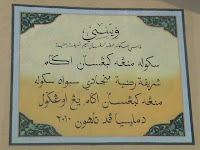

Selamat datang ke blog-blog pelajar tingkatan 4 IR.
Bermula hari ini 4 Julai 2009, semua blog ini boleh dilayari.
Semoga anda selesa melayarinya.
Thursday, June 25, 2009
Perasmian Blog 2 Habsah 2009

Salam sejahtera kepada semua,
Pada hari ini sempurnalah sudah perasmian blog saya yang cantik ini.
Sahabat-sahabat boleh melayari blog saya ini pada bila-bila masa.
Wednesday, June 24, 2009
Form5 : Exercises 25Jun2009
1. What is an Information System (IS)?
2. Define the meaning of data
Bit
Byte
Field
Record
File
3. Select a correct term from the option given which suitable the statement below.
I. A group of usually eight bits that a computer operated on as a single unit.
………………………...
II. A group of characters such as a name or number.
………………………..
III. The smallest unit of data that a system can handle.
……………………….
IV. A set of related data grouped together.
……………………….
4. Define the meaning of hardware as one of the information system components.
5. Give the meaning of software as one of the information system components.
6. Identify the generations under low-level of programming languages with examples
7. State two differences between compiler and interpreter
8. State the definition of computer programme
9. State the definition of programming language
10. Ali wants to produce a multimedia presentation entitled “ Patriotic Month”. He need to insert real assembly scene, principal speech and pictures scanned from the school magazines. State three hardware needed to carry out this task.
2. Define the meaning of data
Bit
Byte
Field
Record
File
3. Select a correct term from the option given which suitable the statement below.
I. A group of usually eight bits that a computer operated on as a single unit.
………………………...
II. A group of characters such as a name or number.
………………………..
III. The smallest unit of data that a system can handle.
……………………….
IV. A set of related data grouped together.
……………………….
4. Define the meaning of hardware as one of the information system components.
5. Give the meaning of software as one of the information system components.
6. Identify the generations under low-level of programming languages with examples
7. State two differences between compiler and interpreter
8. State the definition of computer programme
9. State the definition of programming language
10. Ali wants to produce a multimedia presentation entitled “ Patriotic Month”. He need to insert real assembly scene, principal speech and pictures scanned from the school magazines. State three hardware needed to carry out this task.
Tuesday, June 23, 2009
Perasmian Blog

Salam sejahtera,
Selamat datang ke Blog Saya ini. Mulai hari ini anda boleh melayari blog saya dan mendapatkan maklumat tentang apa-apa sahaja.
Semoga anda selesa ...
Terima kasih.
Tuesday, June 16, 2009
Form 2 : Exercises (17 Jun 2009)
Date : 17 Jun 2009
Answer all questions :
1. What is the meaning of Antivirus program ?
Antivirus program is …..
2. Biometric is ….
3. Computer ethics is ….
4. What is computer crime ?
5. What is communication ?
6. What is ICT ?
7. What is ICTL ?
8. Password is ….
9. Pornography is ….
10. Virus is ….
11. Spyware is ….
12. Hardware theft is ….
13. Software theft is ….
Answer all questions :
1. What is the meaning of Antivirus program ?
Antivirus program is …..
2. Biometric is ….
3. Computer ethics is ….
4. What is computer crime ?
5. What is communication ?
6. What is ICT ?
7. What is ICTL ?
8. Password is ….
9. Pornography is ….
10. Virus is ….
11. Spyware is ….
12. Hardware theft is ….
13. Software theft is ….
Form 5 ik1 & 5ik2 : Exercise - Answer questions
Tues-16Jun09
1. Biometric technology is .....
2. Computer ethics is ....
3. Antivirus program is ....
4. Privacy is ....
5. Pornography is ....
6. Phishing is ....
7. Spyware is ....
8. What is virus ? Virus is ....
9. Communication is ....
10. E-commerce is ....
1. Biometric technology is .....
2. Computer ethics is ....
3. Antivirus program is ....
4. Privacy is ....
5. Pornography is ....
6. Phishing is ....
7. Spyware is ....
8. What is virus ? Virus is ....
9. Communication is ....
10. E-commerce is ....
Form 4 IR : Exercise (MidYearExam09)
To all 4 IR students :
Please do correction of Section B of MidYearExam paper as we have discussed. Do it in your exercise book (green book). This exercise must be finished before Monday 22 Jun 2009. tq.
Please do correction of Section B of MidYearExam paper as we have discussed. Do it in your exercise book (green book). This exercise must be finished before Monday 22 Jun 2009. tq.
Thursday, May 21, 2009
Form 5 : Exercise (Revision) - 22May09
1. Collect pictures of places of interest.
2. Modify image of “Visit Malaysia 2009” logo so that it can be animated.
3. Record the “Malaysia Truly Asia” song.
4. Insert the images, song and animated object
Question 1:
According to the situation above :
Aina has listed a number of things she should do in Table 3 to complete a multimedia project entitled “ Places of Interest in Malaysia”. She uses authoring tool software to make her project more effective and interesting.
(a) Aina wants to edit the song of “Malaysia Truly Asia”. Give an example of an editor.
(b) State all types of multimedia elements used in the project.
(c) Explain the rule of multimedia in education
Question 2 :
a). The …………………………………… design approach enables a programmer to package the data and program( or procedure) into a single unit, called an object.
b). The transfer of information from sender, across a distance, to a receiver , it refers to …………………………………… However the computers are able to communicate each other by using the ………………………..... It is a standard that sets the rules computers must follow in communicating.
c). M are used to interpret and execute program line by line directly from its source code.
M refers to ……………………………………………………..……………………………….
Question 3 :
a. Which of the following combination of multimedia elements and its standard format file is correct?
A. Audio ------- .dat
B. Video ------- .doc
C. Audio ------- .wav
D. Graphic ------- .http
b. Shahreen wants to record New Version of National Anthem from a television programme and use it as audio source in her presentation. What is the most suitable software for audio editor?
A. Frontpage
B. Notepad
C. SoundForge
D. Moviemaker
2. Modify image of “Visit Malaysia 2009” logo so that it can be animated.
3. Record the “Malaysia Truly Asia” song.
4. Insert the images, song and animated object
Question 1:
According to the situation above :
Aina has listed a number of things she should do in Table 3 to complete a multimedia project entitled “ Places of Interest in Malaysia”. She uses authoring tool software to make her project more effective and interesting.
(a) Aina wants to edit the song of “Malaysia Truly Asia”. Give an example of an editor.
(b) State all types of multimedia elements used in the project.
(c) Explain the rule of multimedia in education
Question 2 :
a). The …………………………………… design approach enables a programmer to package the data and program( or procedure) into a single unit, called an object.
b). The transfer of information from sender, across a distance, to a receiver , it refers to …………………………………… However the computers are able to communicate each other by using the ………………………..... It is a standard that sets the rules computers must follow in communicating.
c). M are used to interpret and execute program line by line directly from its source code.
M refers to ……………………………………………………..……………………………….
Question 3 :
a. Which of the following combination of multimedia elements and its standard format file is correct?
A. Audio ------- .dat
B. Video ------- .doc
C. Audio ------- .wav
D. Graphic ------- .http
b. Shahreen wants to record New Version of National Anthem from a television programme and use it as audio source in her presentation. What is the most suitable software for audio editor?
A. Frontpage
B. Notepad
C. SoundForge
D. Moviemaker
Thursday, May 7, 2009
Form 5 & Form 4 : SPM Question (Exercises) - 8 May 09
To all Form 5 & Form 4 students, please copy these questions and answer in your exercise book (green book). This task must be submitted on Tuesday (12 May 2009). Hafiza (F5), Amalina (F5) and Farha (F4), please collect all exercise book and put on my table before 12 pm (Tuesday 12 Mei 2009), tq.
Essay writing (Describe) :
1. Differentiate between ethics and laws
2. Differentiate between topology (star) and topology (bus).
3. Differentiate between two computer types between LAN and WAN.
Essay writing (Describe) :
1. Differentiate between ethics and laws
2. Differentiate between topology (star) and topology (bus).
3. Differentiate between two computer types between LAN and WAN.
Form 4 & Form 5 : Questions - Exercises.
All Form 5 and Form 4 students, please answer this questions in your exercise book (green books).
Questions :
Essay writing
1. Differentiate between ethics and laws
( 7 Points)
2. Differentiate between topology (star) and topology (bus).
( 7 Points)
3. Differentiate between two computer types between LAN and WAN.
Questions :
Essay writing
1. Differentiate between ethics and laws
( 7 Points)
2. Differentiate between topology (star) and topology (bus).
( 7 Points)
3. Differentiate between two computer types between LAN and WAN.
Tuesday, May 5, 2009
Form 5 : Information System (IS) - 5 May 2009
Five Types of IS (5 types):
1. MANAGEMENT INFORMATION SYSTEM (MIS)
Is a set of business system designed to provide information for decision making.
2. TRANSACTION PROCESSING SYSTEM (TPS)
Is an information system that capture and processes data from day-to-day business activities.
3. DECISION SUPPORT SYSTEM (DSS)
Is a computer system that support manager in non-routine decision making task.
Involves a model, a mathematical representation of a real life situation.
4. EXECUTIVE INFORMATION SYSTEM (EIS)
Is a decision support system especially made for senior-level executive.
5. EXPERT SYSTEM (ES)/ARTIFICIAL INTELLIGENCE (AI)
ES is an information system that captures and stores the knowledge of human expert and then imitates human reasoning and decision making.
Consist two main components :
a knowledge base – is a combined subject knowledge and experiences of the human expert.
inference rules – a set of logical judgment that are applied to the knowledge base each time a user describes a situation to the expert system.
AI is the application of human intelligence to computers.
AI technology senses a person’s actions and based on logical assumptions and prior experience, take the appropriate action to complete the task.
The Usage Of Each IS :
1. MANAGEMENT INFORMATION SYSTEM (MIS)
Generate accurate timely, and organized information that can help manager make a decisions, solve problems, supervise activities and track progress.
2. TRANSACTION PROCESSING SYSTEM (TPS)
Recording a transaction such as a students registration and customer’s order.
Confirming an action or causing a response, such as printing student’s schedule.
Maintaining data, which involves adding new data, changing data or removing unwanted data.
3. DECISION SUPPORT SYSTEM (DSS)
Helps users analyze data and make decision.
Some DSS allow manager to create a model of the factor affecting a decision.
4. EXECUTIVE INFORMATION SYSTEM (EIS)
Support the strategic information needs of executive management.
Presents information such as charts and tables that show trends, ratios, and statistics.
5. EXPERT SYSTEM (ES)/ARTIFICIAL INTELLIGENCE (AI)
ES help all levels of users make decisions.
Enterprise employ expert system in a variety of roles, such as answering customer questions, training new employees, and analyzing data.
DEFINITION OF BIT, BYTE, FIELD, RECORD AND FILE :
1. BIT
A bit is a the smallest unit of data that computer can process.
Bit is a short for binary digit.
A bit is represent by the numbers 1 and 0. These numbers represent the binary system. They correspond to the states of on and off, true and false, or yes and no.
2. BYTE
Byte is a unit of information built by bits. One byte equal to 8 bits.
8 bits that are grouped together as a unit. A byte provider enough difference combinations of 0s and 1s to represent 256 individual character.
One byte represent a single character such as the number 3, letter b or a $ symbols.
3. FIELD
Combination of one or more characters.
Smallest unit of data user accesses
Field size defines the maximum number of characters a field can contain.
Field name uniquely identifies each field.
Data type specifies kind of data field contains.
4. RECORD
Group of related field
Key field or primary key uniquely identifies each record.
5. FILE
Collection of related record stored in disk.
Define Database & Database management System (DBMS):
1. Database
Is an organized collection of related data
2. Database Management System (DBMS)
Is a software that helps you organize data in way that allows fast and easy access to the data.
With a database program you can enter, modify, store, and retrieve data in a variety of ways.
List the benefit of using database :
1. Reduced Redundancy
2. Data carried in separate files, as opposed to a database, tends to repeat some of the same data over and over.
Integrated Data
3. Rather than being in separate and independent files, data in database is considered integrated because any item of data can be used to satisfy an inquiry or a report.
4. Integrity
Integrity concerns increase as the sophistication of the data increase.
5. Shared data
6. Easier access
7. Reduced development time.
Define the primary key and foreign key :
1. Primary Key
-is a field that uniquely identifies each record in a file.
-very important
Example : student ID
2. Foreign Key
-Is a second key in the table which has a primary key.
-not important
State the importance of primary key :
In normalization, primary key is used to decrease the amount of duplication.
1. MANAGEMENT INFORMATION SYSTEM (MIS)
Is a set of business system designed to provide information for decision making.
2. TRANSACTION PROCESSING SYSTEM (TPS)
Is an information system that capture and processes data from day-to-day business activities.
3. DECISION SUPPORT SYSTEM (DSS)
Is a computer system that support manager in non-routine decision making task.
Involves a model, a mathematical representation of a real life situation.
4. EXECUTIVE INFORMATION SYSTEM (EIS)
Is a decision support system especially made for senior-level executive.
5. EXPERT SYSTEM (ES)/ARTIFICIAL INTELLIGENCE (AI)
ES is an information system that captures and stores the knowledge of human expert and then imitates human reasoning and decision making.
Consist two main components :
a knowledge base – is a combined subject knowledge and experiences of the human expert.
inference rules – a set of logical judgment that are applied to the knowledge base each time a user describes a situation to the expert system.
AI is the application of human intelligence to computers.
AI technology senses a person’s actions and based on logical assumptions and prior experience, take the appropriate action to complete the task.
The Usage Of Each IS :
1. MANAGEMENT INFORMATION SYSTEM (MIS)
Generate accurate timely, and organized information that can help manager make a decisions, solve problems, supervise activities and track progress.
2. TRANSACTION PROCESSING SYSTEM (TPS)
Recording a transaction such as a students registration and customer’s order.
Confirming an action or causing a response, such as printing student’s schedule.
Maintaining data, which involves adding new data, changing data or removing unwanted data.
3. DECISION SUPPORT SYSTEM (DSS)
Helps users analyze data and make decision.
Some DSS allow manager to create a model of the factor affecting a decision.
4. EXECUTIVE INFORMATION SYSTEM (EIS)
Support the strategic information needs of executive management.
Presents information such as charts and tables that show trends, ratios, and statistics.
5. EXPERT SYSTEM (ES)/ARTIFICIAL INTELLIGENCE (AI)
ES help all levels of users make decisions.
Enterprise employ expert system in a variety of roles, such as answering customer questions, training new employees, and analyzing data.
DEFINITION OF BIT, BYTE, FIELD, RECORD AND FILE :
1. BIT
A bit is a the smallest unit of data that computer can process.
Bit is a short for binary digit.
A bit is represent by the numbers 1 and 0. These numbers represent the binary system. They correspond to the states of on and off, true and false, or yes and no.
2. BYTE
Byte is a unit of information built by bits. One byte equal to 8 bits.
8 bits that are grouped together as a unit. A byte provider enough difference combinations of 0s and 1s to represent 256 individual character.
One byte represent a single character such as the number 3, letter b or a $ symbols.
3. FIELD
Combination of one or more characters.
Smallest unit of data user accesses
Field size defines the maximum number of characters a field can contain.
Field name uniquely identifies each field.
Data type specifies kind of data field contains.
4. RECORD
Group of related field
Key field or primary key uniquely identifies each record.
5. FILE
Collection of related record stored in disk.
Define Database & Database management System (DBMS):
1. Database
Is an organized collection of related data
2. Database Management System (DBMS)
Is a software that helps you organize data in way that allows fast and easy access to the data.
With a database program you can enter, modify, store, and retrieve data in a variety of ways.
List the benefit of using database :
1. Reduced Redundancy
2. Data carried in separate files, as opposed to a database, tends to repeat some of the same data over and over.
Integrated Data
3. Rather than being in separate and independent files, data in database is considered integrated because any item of data can be used to satisfy an inquiry or a report.
4. Integrity
Integrity concerns increase as the sophistication of the data increase.
5. Shared data
6. Easier access
7. Reduced development time.
Define the primary key and foreign key :
1. Primary Key
-is a field that uniquely identifies each record in a file.
-very important
Example : student ID
2. Foreign Key
-Is a second key in the table which has a primary key.
-not important
State the importance of primary key :
In normalization, primary key is used to decrease the amount of duplication.
Saturday, May 2, 2009
Form 5 : Revision Questions - Mei 2009
1. Huraikan dua fungsi CPU sebagai komponen utama aliran sistem kerja (block cycle diagram)
i)unit arimetik dan logik
ii)unit kawalan.
2. Berikan dua perbezaan antara ROM dan RAM.
3. Nyatakan perbezaan storan primer dan storan sekunder (primary & secondary storage)
4. Nyatakan satu fungsi perisian MS Excel.
5. Jelaskan dua kesan penggunaan perisian MS Excel terhadap budaya kerja seorang guru.
6. Nyatakan dua perbezaan antara teknologi perisian MS Word dan mesin taip.
7. Anda merupakan setiausaha Persatuan Kelab Komputer sekolah anda. Kelab Komputer ingin mengadakan satu ceramah tentang 'Kelebihan Hamparan Elektronik' yang akan di Makmal Multimedia. Selaku setiausaha anda telah menyediakan beberapa catatan untuk diterangkan kepada perserta seminar. Segala catatan tadi akan diubah dan dimasukkan ke dalam komputer untuk memudahkan penerangan anda nanti.
a) Berikan 2 ciri fungsi hamparan elektronik dan nyatakan 2 contoh perisian hamparan elektronik.
b) Jelaskan 2 kesan penggunaan perisian hamparan elektronik
c) Terangkan bagaimana setiausaha kelab dapat menyampaikan ceramah beliau dengan lebih menarik.
d) Nyatakan alatan-alatan tambahan yang boleh digunakan untuk membantu setiausaha kelab dalam ceramahnya.
8. Suu Wit sedang membuat kajian mengenai internet sebagai sebahagian dari kerja kursus di sekolah. Dia menyenaraikan istilah-istilah berikut untuk difahami dengan lebih mendalam.
A. www
B. penggodaman (hacking)
C. kelucahan (phonography)
D. rangkaian komputer dan telekomunikasi
a. Jelaskan maksud www yang dikenalpasti oleh Su Wit.
b. Nyatakan bagaimana aktiviti B di atas boleh dilaksanakan menggunakan internet dan terangkan kesannya terhadap sistem komputer.
c. Huraikan bagaimana perkara C yang digariskan oleh Su Wit dikaitkan dengan internet dan nyatakan kesannya terhadap pelajar.
d. Dengan contoh yang jelas, huraikan bagaimana penggunaan sistem D dapat mempengaruhi kehidupan manusia.
i)unit arimetik dan logik
ii)unit kawalan.
2. Berikan dua perbezaan antara ROM dan RAM.
3. Nyatakan perbezaan storan primer dan storan sekunder (primary & secondary storage)
4. Nyatakan satu fungsi perisian MS Excel.
5. Jelaskan dua kesan penggunaan perisian MS Excel terhadap budaya kerja seorang guru.
6. Nyatakan dua perbezaan antara teknologi perisian MS Word dan mesin taip.
7. Anda merupakan setiausaha Persatuan Kelab Komputer sekolah anda. Kelab Komputer ingin mengadakan satu ceramah tentang 'Kelebihan Hamparan Elektronik' yang akan di Makmal Multimedia. Selaku setiausaha anda telah menyediakan beberapa catatan untuk diterangkan kepada perserta seminar. Segala catatan tadi akan diubah dan dimasukkan ke dalam komputer untuk memudahkan penerangan anda nanti.
a) Berikan 2 ciri fungsi hamparan elektronik dan nyatakan 2 contoh perisian hamparan elektronik.
b) Jelaskan 2 kesan penggunaan perisian hamparan elektronik
c) Terangkan bagaimana setiausaha kelab dapat menyampaikan ceramah beliau dengan lebih menarik.
d) Nyatakan alatan-alatan tambahan yang boleh digunakan untuk membantu setiausaha kelab dalam ceramahnya.
8. Suu Wit sedang membuat kajian mengenai internet sebagai sebahagian dari kerja kursus di sekolah. Dia menyenaraikan istilah-istilah berikut untuk difahami dengan lebih mendalam.
A. www
B. penggodaman (hacking)
C. kelucahan (phonography)
D. rangkaian komputer dan telekomunikasi
a. Jelaskan maksud www yang dikenalpasti oleh Su Wit.
b. Nyatakan bagaimana aktiviti B di atas boleh dilaksanakan menggunakan internet dan terangkan kesannya terhadap sistem komputer.
c. Huraikan bagaimana perkara C yang digariskan oleh Su Wit dikaitkan dengan internet dan nyatakan kesannya terhadap pelajar.
d. Dengan contoh yang jelas, huraikan bagaimana penggunaan sistem D dapat mempengaruhi kehidupan manusia.
Monday, April 27, 2009
Form 2 H: Revision MS Excel
Formula - How to set Grading
1. Create one set of mark sheet of Form 2 H. Subjects - BM, G, BI, G, MATHS, G, SCIENCE, G.
2. Save your task as : MarkSheet2H
Gred : kursor di sel gred, klik fx, vlookup, value-markah, array-gredABCD, column-2, enter. Copy ke markah yang lain.
Total : kursor di sel jumlah, =, klik markah2, enter. Copy hingga jumlah yang akhir.
% : kursor di sel %, =, sel jumlah/400*100, enter. Copy hingga jumlah yang akhir.
1. Create one set of mark sheet of Form 2 H. Subjects - BM, G, BI, G, MATHS, G, SCIENCE, G.
2. Save your task as : MarkSheet2H
Gred : kursor di sel gred, klik fx, vlookup, value-markah, array-gredABCD, column-2, enter. Copy ke markah yang lain.
Total : kursor di sel jumlah, =, klik markah2, enter. Copy hingga jumlah yang akhir.
% : kursor di sel %, =, sel jumlah/400*100, enter. Copy hingga jumlah yang akhir.
Wednesday, April 22, 2009
Form 5 : Exercise (Information System)
Answer all questions :
1. Give the meaning of data
2. What is information ?
3. Define the meaning of information system
4. State 3 usages of Information System in education
5. Give 3 usages of Information System in business
6. State 3 usages of Information System in management
1. Give the meaning of data
2. What is information ?
3. Define the meaning of information system
4. State 3 usages of Information System in education
5. Give 3 usages of Information System in business
6. State 3 usages of Information System in management
Tuesday, April 21, 2009
Form 5 : Latest Programming Language
THE LATEST TYPE OF PROGRAMMING LANGUAGES
1. FIFTH GENERATION LANGUAGES
Fifth generation programming language (5GL) is an advance programming language which concentrates on solving problems using constraints given to the program.
In fifth generation language, the programmer just need to define the problem to be solve and the program will automatically code the program based on the problem definition.
Fifth generation languages are designed to make the computer solve the problem for you.
Fifth generation languages are mostly used in artificial intelligence research.
Examples of fifth generation languages include Prolog and Mercury.
2. NATURAL LANGUAGE
Natural Language programming aims to use natural language such as
English to write a program.
Instead of using a specific programming language syntax, natural language
programming will use normal English as the input to program software.
Such a technique would mean less technical programming knowledge
is required to write a program.
The programmer needs to define the program using normal language.
3. OPENGL (GRAPHIC LIBRARY)
OpenGL (Graphics Library) is a standard specification to describe the standard Application Programming Interface (API) for 3D/2D computer graphic applications.
OpenGL specification describes a set of functions and the exact behaviours that the 3D/2D application must perform.
OpenGL was developed by Silicon Graphics.
OpenGL is widely used in virtual reality, scientific visualisation, flight simulation and video game development.
1. FIFTH GENERATION LANGUAGES
Fifth generation programming language (5GL) is an advance programming language which concentrates on solving problems using constraints given to the program.
In fifth generation language, the programmer just need to define the problem to be solve and the program will automatically code the program based on the problem definition.
Fifth generation languages are designed to make the computer solve the problem for you.
Fifth generation languages are mostly used in artificial intelligence research.
Examples of fifth generation languages include Prolog and Mercury.
2. NATURAL LANGUAGE
Natural Language programming aims to use natural language such as
English to write a program.
Instead of using a specific programming language syntax, natural language
programming will use normal English as the input to program software.
Such a technique would mean less technical programming knowledge
is required to write a program.
The programmer needs to define the program using normal language.
3. OPENGL (GRAPHIC LIBRARY)
OpenGL (Graphics Library) is a standard specification to describe the standard Application Programming Interface (API) for 3D/2D computer graphic applications.
OpenGL specification describes a set of functions and the exact behaviours that the 3D/2D application must perform.
OpenGL was developed by Silicon Graphics.
OpenGL is widely used in virtual reality, scientific visualisation, flight simulation and video game development.
Sunday, April 12, 2009
Form 3 : Revision - Circles
1. Find the circumference of a circle with a diameter of 8 cm.
2. The hour hand of a clock is 8 cm long. Calculate the distance traveled by the tip of the hour hand in 2 ½ hours.
3. What is the circumference of a circle if the radius is 7 cm ?
4. Given that the area of a circle is 3850 cm squared, what is the radius ?
5. Find the diameter of a circle which has an area of 38.5 cm squared.
6. Find the area of a circle that has a circumference of 88 cm.
2. The hour hand of a clock is 8 cm long. Calculate the distance traveled by the tip of the hour hand in 2 ½ hours.
3. What is the circumference of a circle if the radius is 7 cm ?
4. Given that the area of a circle is 3850 cm squared, what is the radius ?
5. Find the diameter of a circle which has an area of 38.5 cm squared.
6. Find the area of a circle that has a circumference of 88 cm.
Friday, April 10, 2009
Form 5 : Five Program Development Phases
In program development, there are five main phases. These phases are a series of steps that programmers undertake to build computer programs. The program development phases guide computer programmers through the development of a program.
The five main phases of program development are as follows:
PROBLEM ANALYSIS PHASE
During the problem analysis phase, the programmer will interview the client to find out what the client’s needs are.
For example, the client might be a school that wishes to set up a school registration program. So the school administrator might tell the programmer that they need to record students’ data such as name, date of birth, gender, class, parents’ names, address and contact numbers.
PROGRAM DESIGN PHASE
Based on that, the programmer will design a flow chart that represents the needs of the client, which in this case is the school registration program.
CODING PHASE
Once the flow chart is confirmed, the programmer will perform coding.
TESTING AND DEBUGGING PHASE
The school registration program will be tested by the users at the client’s site. In this case, it will be the school office administrators. If there are any errors, the programmer will do a debugging of the program.
They either show up as you type the program code, or if you have turned off the automatic syntax error check, the syntax errors show up when you try to run or compile the program.
DOCUMENTATION PHASE
After this, the programmer will complete the documentation for the program; this includes the user manual, a clear layout of the input and output records and a program listing.
The five main phases of program development are as follows:
PROBLEM ANALYSIS PHASE
During the problem analysis phase, the programmer will interview the client to find out what the client’s needs are.
For example, the client might be a school that wishes to set up a school registration program. So the school administrator might tell the programmer that they need to record students’ data such as name, date of birth, gender, class, parents’ names, address and contact numbers.
PROGRAM DESIGN PHASE
Based on that, the programmer will design a flow chart that represents the needs of the client, which in this case is the school registration program.
CODING PHASE
Once the flow chart is confirmed, the programmer will perform coding.
TESTING AND DEBUGGING PHASE
The school registration program will be tested by the users at the client’s site. In this case, it will be the school office administrators. If there are any errors, the programmer will do a debugging of the program.
They either show up as you type the program code, or if you have turned off the automatic syntax error check, the syntax errors show up when you try to run or compile the program.
DOCUMENTATION PHASE
After this, the programmer will complete the documentation for the program; this includes the user manual, a clear layout of the input and output records and a program listing.
Form 5 : Logical Operators, Flow Chart, Control Structure
FUNCTIONS OF LOGICAL OPERATORS
Logical operators are notations that tell the computer to perform logical operations.
Examples of Logical operation are: AND, OR, and NOT.
Logical operator compares 2 conditions and returns a TRUE or FALSE value.
AND operator
Notice that truth value of X AND Y is True ( 1 ) if only both X and Y are True ( 1 ).
Else it is false ( 0 )
OR operator
Notice that truth value of X OR Y is only True ( 1 ) if either X or Y are True ( 1 ) or both X and Y are true ( 1 )
Else it is false ( 0 )
NOT operator
The diagram shows the truth table of NOT operator NOT X is the negation of X, it is essentially the 1's complement operation.
Notice that truth value of NOT X is True
( 1 ) when X is False and vice versa.
FLOW CHART
Let’s identify some of the main elements in the flow chart. We have five main elements in a flow chart.
Flowline and arrowhead use to connect symbols and indicate the sequences of operation.
Input or output shows either an input operation (e.g. an INPUT from the
user) or an output operation (e.g. PRINT some messages).
Process shows a process to be carried out (e.g. calculation).
Decision shows a decision (or choice) to be made. The program should continue along one of two routes (e.g. if...else).
A flow chart is a diagram using symbols to show the step-by-step sequence of procedures in a program. A flow chart describes the logic and program flow of a computer program graphically.
CONTROL STRUCTURES
Control structure is a structure of statements in programming that allows
the programmer to control the flow of a program.
Control structure can be divided into sequence, selection and repetition control structures.
SEQUENCE CONTROL
Sequence control refers to the linear execution of codes within a program. In sequence control, the statements are executed one by one in consecutive order.
In sequence control, the statements are executed one by one in consecutive order.
This program will request the user’s date of birth and then request today’s date, calculate the age and finally will print the user’s age.
It will execute statement 1 followed by statement 2 and any following statements.
SELECTION CONTROL
There are times when you want your program to make a decision based on the situation given.
For example, a program that stores student’s marks may respond differently to different marks.
Or maybe a simple mathematical program will display its result as odd or even, based on the result.
Selection control enables the programmer to assign different events for different situations.
An example of selection control is “If...Then...Else” statement. The basic pseudo code for “If...Then...Else” statement is as follows.
A student requests her service hours in a library from the program, the
program will then check whether her service hours are more than/equal to 30 or not.
If the service hours are over or equal to 30, the program will print a message, “Thank you for your service”.
If the service hours are lower than 30 then the program will print a message, “Please continue to serve in the library”.
Logical operators are notations that tell the computer to perform logical operations.
Examples of Logical operation are: AND, OR, and NOT.
Logical operator compares 2 conditions and returns a TRUE or FALSE value.
AND operator
Notice that truth value of X AND Y is True ( 1 ) if only both X and Y are True ( 1 ).
Else it is false ( 0 )
OR operator
Notice that truth value of X OR Y is only True ( 1 ) if either X or Y are True ( 1 ) or both X and Y are true ( 1 )
Else it is false ( 0 )
NOT operator
The diagram shows the truth table of NOT operator NOT X is the negation of X, it is essentially the 1's complement operation.
Notice that truth value of NOT X is True
( 1 ) when X is False and vice versa.
FLOW CHART
Let’s identify some of the main elements in the flow chart. We have five main elements in a flow chart.
Flowline and arrowhead use to connect symbols and indicate the sequences of operation.
Input or output shows either an input operation (e.g. an INPUT from the
user) or an output operation (e.g. PRINT some messages).
Process shows a process to be carried out (e.g. calculation).
Decision shows a decision (or choice) to be made. The program should continue along one of two routes (e.g. if...else).
A flow chart is a diagram using symbols to show the step-by-step sequence of procedures in a program. A flow chart describes the logic and program flow of a computer program graphically.
CONTROL STRUCTURES
Control structure is a structure of statements in programming that allows
the programmer to control the flow of a program.
Control structure can be divided into sequence, selection and repetition control structures.
SEQUENCE CONTROL
Sequence control refers to the linear execution of codes within a program. In sequence control, the statements are executed one by one in consecutive order.
In sequence control, the statements are executed one by one in consecutive order.
This program will request the user’s date of birth and then request today’s date, calculate the age and finally will print the user’s age.
It will execute statement 1 followed by statement 2 and any following statements.
SELECTION CONTROL
There are times when you want your program to make a decision based on the situation given.
For example, a program that stores student’s marks may respond differently to different marks.
Or maybe a simple mathematical program will display its result as odd or even, based on the result.
Selection control enables the programmer to assign different events for different situations.
An example of selection control is “If...Then...Else” statement. The basic pseudo code for “If...Then...Else” statement is as follows.
A student requests her service hours in a library from the program, the
program will then check whether her service hours are more than/equal to 30 or not.
If the service hours are over or equal to 30, the program will print a message, “Thank you for your service”.
If the service hours are lower than 30 then the program will print a message, “Please continue to serve in the library”.
Tuesday, March 31, 2009
Form 2 (ICTL) : NETWORKS
COMPUTER NETWORKS :
A computer network is a system of interconnected computers and peripheral devices. For example, it may connect computers, printers, scanners and cameras.
Using hardware and software, these interconnected computing devices can communicate with each other through defined rules of data communications. In a network, computers can exchange and share information and resources.
A computer network may operate on wired connections or wireless connections.
When two or more networks are linked or connected and are able to communicate with one another using suitable hardware and software, it is called an internetwork.
BENEFITS OF COMPUTER NETWORKS ;
1. Computer network can share devices
2. Can share data and information
3. Can share internet access
COMPUTER NETWORKS DEVICES :
1. Switch
2. Router
3. NIC (Network Interface Card)
4. Hub
5. UTP cable (wired)
6. Wireless
COMPUTER NETWORKS :
1. LAN
2. MAN
3. WAN
DIFFERENCE OF COMPUTER NETWORKS :
1. Cost : LAN - low
MAN - high
WAN - higher
2. Network Size : LAN - small
MAN - larger
WAN - largest
3. Speed : LAN - fastest
MAN - slower
WAN - slowest
4. Number of computers : LAN - smallest
MAN - large
WAN - largest
NETWORKS TOPOLOGY :
1. Star topology
A star topology consists of a central host which acts as the centre, and all nodes connect to the host. A star topology is also known as star network.
A star network must have a host which acts as the centre - can be a server, hub or router.
In a star network, every node will not connect to the neighbouring nodes.
Every node must connect to the host in order to communicate.
The host will control the flow of communication in the network.
Advantages of star topology :
a) It is easy to implement. You only add nodes to the host.If one of the nodes fails, the star network can still function as long as the host is working.
b) The failure of a node does not affect the entire LAN. If the host fails, the network will fail to function.
c) There are no disruptions to the network when connecting or removing devices.
d) The network can be extended by adding new devices to the host or nodes.
e) Troubleshooting is easy when the host fails. Simply repair or replace the host and the network will continue to function.
Disadvantages of star topology :
a) If the host fails, the entire LAN will be affected.
b) Network speed decreases when the number of nodes increases.
c) Troubleshooting is difficult when one of the nodes fails.
d) A host must be installed to control the network.
2. Ring topology
A ring topology consists of all computers and other devices that are connected in a loop. Ring topology is also known as a ring network.
Advantages of ring topology :
a) Troubleshooting is easy when one of the nodes fails.
b) Repair or remove the failing nodes and the network will continue to function.
Disadvantages of ring topology :
a) Implementation is difficult. Network administrator has to terminate the entire network to install a new node between existing nodes.
b) A failing node will affect the entire LAN. If one of the nodes fails, the network will fail to function.
c) Network speed decreases when the number of nodes increases.
3. Bus topology
ABus networks are very common in Local Area Networks (LAN). A bus network must have a common backbone (the central cable) to connect all devices. A bus topology is also known as a bus network.
Advantages of bus topology :
1. Easy implementation. New devices can be added to the backbone or to the existing nodes.
2. Failure of a node doesn't affect the entire LAN.
3. No disruptions to the network when connecting or removing devices.
4. Network can easily be extended, by adding new devices to the backbone or existing nodes.
Disadvantages of bus topology :
1. If the backbone fails, the entire bus network will be affected.
2. Network speed decreases when the number of nodes increases.
3. Troubleshooting is difficult when one of the nodes fails.
A computer network is a system of interconnected computers and peripheral devices. For example, it may connect computers, printers, scanners and cameras.
Using hardware and software, these interconnected computing devices can communicate with each other through defined rules of data communications. In a network, computers can exchange and share information and resources.
A computer network may operate on wired connections or wireless connections.
When two or more networks are linked or connected and are able to communicate with one another using suitable hardware and software, it is called an internetwork.
BENEFITS OF COMPUTER NETWORKS ;
1. Computer network can share devices
2. Can share data and information
3. Can share internet access
COMPUTER NETWORKS DEVICES :
1. Switch
2. Router
3. NIC (Network Interface Card)
4. Hub
5. UTP cable (wired)
6. Wireless
COMPUTER NETWORKS :
1. LAN
2. MAN
3. WAN
DIFFERENCE OF COMPUTER NETWORKS :
1. Cost : LAN - low
MAN - high
WAN - higher
2. Network Size : LAN - small
MAN - larger
WAN - largest
3. Speed : LAN - fastest
MAN - slower
WAN - slowest
4. Number of computers : LAN - smallest
MAN - large
WAN - largest
NETWORKS TOPOLOGY :
1. Star topology
A star topology consists of a central host which acts as the centre, and all nodes connect to the host. A star topology is also known as star network.
A star network must have a host which acts as the centre - can be a server, hub or router.
In a star network, every node will not connect to the neighbouring nodes.
Every node must connect to the host in order to communicate.
The host will control the flow of communication in the network.
Advantages of star topology :
a) It is easy to implement. You only add nodes to the host.If one of the nodes fails, the star network can still function as long as the host is working.
b) The failure of a node does not affect the entire LAN. If the host fails, the network will fail to function.
c) There are no disruptions to the network when connecting or removing devices.
d) The network can be extended by adding new devices to the host or nodes.
e) Troubleshooting is easy when the host fails. Simply repair or replace the host and the network will continue to function.
Disadvantages of star topology :
a) If the host fails, the entire LAN will be affected.
b) Network speed decreases when the number of nodes increases.
c) Troubleshooting is difficult when one of the nodes fails.
d) A host must be installed to control the network.
2. Ring topology
A ring topology consists of all computers and other devices that are connected in a loop. Ring topology is also known as a ring network.
Advantages of ring topology :
a) Troubleshooting is easy when one of the nodes fails.
b) Repair or remove the failing nodes and the network will continue to function.
Disadvantages of ring topology :
a) Implementation is difficult. Network administrator has to terminate the entire network to install a new node between existing nodes.
b) A failing node will affect the entire LAN. If one of the nodes fails, the network will fail to function.
c) Network speed decreases when the number of nodes increases.
3. Bus topology
ABus networks are very common in Local Area Networks (LAN). A bus network must have a common backbone (the central cable) to connect all devices. A bus topology is also known as a bus network.
Advantages of bus topology :
1. Easy implementation. New devices can be added to the backbone or to the existing nodes.
2. Failure of a node doesn't affect the entire LAN.
3. No disruptions to the network when connecting or removing devices.
4. Network can easily be extended, by adding new devices to the backbone or existing nodes.
Disadvantages of bus topology :
1. If the backbone fails, the entire bus network will be affected.
2. Network speed decreases when the number of nodes increases.
3. Troubleshooting is difficult when one of the nodes fails.
Monday, March 30, 2009
Form 2 (ICTL) : Data Type
DATA TYPE :
1. Boolean - True/False, Y/N, L/P, ...
2. String - Fatehah, Ali, Jalan Bunga Raya, Melaka, Johor, Yusof, ...
3. Double - 1.1, 345.76, 23.8, 5678.345, 4.67, ...
4. Integer - whole number - 34, 5, 678, 12, 987, ...
Exercise :
1. How many data type in programming ?
2. For each data type, give another 3 examples.
1. Boolean - True/False, Y/N, L/P, ...
2. String - Fatehah, Ali, Jalan Bunga Raya, Melaka, Johor, Yusof, ...
3. Double - 1.1, 345.76, 23.8, 5678.345, 4.67, ...
4. Integer - whole number - 34, 5, 678, 12, 987, ...
Exercise :
1. How many data type in programming ?
2. For each data type, give another 3 examples.
Form5 ik : Constants & Variables & Data Type
5 Basic elements in programming.
1. Constant.
2. Variable.
3. Data Type.
4. Operators.
5. Control Structures.
Constants
Constant is a data container that stores information. The value will never change (remains constant) at any time during the course of a program.
Declare is the official term used in programming to announce to the program
the condition of statement in programming.
Variables
Variable is a data container that stores information. The value inside may change at any time during the course of a program.
DATA EXAMPLES FOR DIFFERENT DATA TYPES
Data type determines the type of data a variable can store, for example a number or a character. Examples of data types are integer, double, string and boolean.
Integer
Integer data type contains any whole number value that does not have any fractional part.
This is how we declare an integer type constant in Visual Basic statement.
This is how we declare an integer type variable in Visual Basic statement.
Double
Any number value that may and could contain a fractional part.
This is how we declare a double type constant in Visual Basic statement.
String
Any value that contains a sequence of characters.
This is how we declare string type constant in Visual Basic statement.
Boolean
Boolean type consists either a True or False value. Programmers usually use it to store status.
This is how we declare a boolean type constant in Visual Basic statement.
1. Constant.
2. Variable.
3. Data Type.
4. Operators.
5. Control Structures.
Constants
Constant is a data container that stores information. The value will never change (remains constant) at any time during the course of a program.
Declare is the official term used in programming to announce to the program
the condition of statement in programming.
Variables
Variable is a data container that stores information. The value inside may change at any time during the course of a program.
DATA EXAMPLES FOR DIFFERENT DATA TYPES
Data type determines the type of data a variable can store, for example a number or a character. Examples of data types are integer, double, string and boolean.
Integer
Integer data type contains any whole number value that does not have any fractional part.
This is how we declare an integer type constant in Visual Basic statement.
This is how we declare an integer type variable in Visual Basic statement.
Double
Any number value that may and could contain a fractional part.
This is how we declare a double type constant in Visual Basic statement.
String
Any value that contains a sequence of characters.
This is how we declare string type constant in Visual Basic statement.
Boolean
Boolean type consists either a True or False value. Programmers usually use it to store status.
This is how we declare a boolean type constant in Visual Basic statement.
Monday, March 23, 2009
Form 2 (ICTL) : PROGRAMMING (copy this note)
PROGRAM
A computer program is a series of organised instructions that directs a computer to perform tasks. Without programs, computers are useless.
A program is like a recipe. It contains a list of variables (called ingredients) and a list of statements (called directions) that tell the computer what to do with the variables.
PROGRAMMING
Programming is a creation of a set of commands or instructions which directs a computer in carrying out a task.
Later these commands or instructions will be compiled and/or interpreted and then transformed to executable instructions that a computer or electronic device can execute or run.
PROGRAMMING LANGUAGE
A programming language is a set of words, symbols and codes that enables humans to communicate with computers.
It is a language used for writing computer programs, that direct a computer to perform computation and to organise the flow of control between mechanical devices.
EXAMPLES PROGRAMMING LANGUAGE
Hundreds of programming languages exist today. Each language has its own standard or rules for writing the commands and/or instructions.
Examples of programming languages are:
BASIC (Beginner’s All Purpose Symbolic Instruction Code)
Pascal
C
Cobol
Smalltalk
Program Development Phases
The five main phases of program development are as follows:
1. PROBLEM ANALYSIS PHASE
During the problem analysis phase, the programmer will interview the client to find out what the client’s needs are.
For example, the client might be a school that wishes to set up a school registration program. So the school administrator might tell the programmer that they need to record students’ data such as name, date of birth, gender, class, parents’ names, address and contact numbers.
2. PROGRAM DESIGN PHASE
Based on that, the programmer will design a flow chart that represents the needs of the client, which in this case is the school registration program.
3. CODING PHASE
Once the flow chart is confirmed, the programmer will perform coding.
4. TESTING AND DEBUGGING PHASE
The school registration program will be tested by the users at the client’s site. In this case, it will be the school office administrators. If there are any errors, the programmer will do a debugging of the program.
5. DOCUMENTATION PHASE
After this, the programmer will complete the documentation for the program; this includes the user manual, a clear layout of the input and output records and a program listing.
A computer program is a series of organised instructions that directs a computer to perform tasks. Without programs, computers are useless.
A program is like a recipe. It contains a list of variables (called ingredients) and a list of statements (called directions) that tell the computer what to do with the variables.
PROGRAMMING
Programming is a creation of a set of commands or instructions which directs a computer in carrying out a task.
Later these commands or instructions will be compiled and/or interpreted and then transformed to executable instructions that a computer or electronic device can execute or run.
PROGRAMMING LANGUAGE
A programming language is a set of words, symbols and codes that enables humans to communicate with computers.
It is a language used for writing computer programs, that direct a computer to perform computation and to organise the flow of control between mechanical devices.
EXAMPLES PROGRAMMING LANGUAGE
Hundreds of programming languages exist today. Each language has its own standard or rules for writing the commands and/or instructions.
Examples of programming languages are:
BASIC (Beginner’s All Purpose Symbolic Instruction Code)
Pascal
C
Cobol
Smalltalk
Program Development Phases
The five main phases of program development are as follows:
1. PROBLEM ANALYSIS PHASE
During the problem analysis phase, the programmer will interview the client to find out what the client’s needs are.
For example, the client might be a school that wishes to set up a school registration program. So the school administrator might tell the programmer that they need to record students’ data such as name, date of birth, gender, class, parents’ names, address and contact numbers.
2. PROGRAM DESIGN PHASE
Based on that, the programmer will design a flow chart that represents the needs of the client, which in this case is the school registration program.
3. CODING PHASE
Once the flow chart is confirmed, the programmer will perform coding.
4. TESTING AND DEBUGGING PHASE
The school registration program will be tested by the users at the client’s site. In this case, it will be the school office administrators. If there are any errors, the programmer will do a debugging of the program.
5. DOCUMENTATION PHASE
After this, the programmer will complete the documentation for the program; this includes the user manual, a clear layout of the input and output records and a program listing.
Thursday, February 26, 2009
FORM 1H & 1S - REVISION (Chp 1 & 2)
Answer all questions :
1. Round off each of the following numbers to the nearest thousands :
a) 683
b) 1526
c) 37094
d) 194 827
2. Find the sums of each of the following :
a) 2658 + 11467
b) 9237 + 45658
c) 6045 + 98799 + 76545
d) 23989 + 98765 + 65467
3. Calculate each of the following :
a) 88975 – 45876
b) 76089 – 8567
c) 964884 – 34593 – 76766
d) 429102 – 20876 – 44536
4. Calculate each of the following :
a) 506 X 6
b) 9878 X 23
c) 74 X 33 X 25
d) 34 X 15 X 56 X 26
5. How much should be added to 48692 to get 90000 ?
6. Mr Lim has 286 durians. Mr Tan has 65 durians more than Mr Lim. If each of them sells 190 durians, what is the total number of durians left ?
7. 121, 100, ...., 64, 49. Fill in the blank.
8. How many prime numbers are there between 30 and 55 ?
9. Find LCM of 14, 35, and 42.
10. Find the lowest common multiple of 12 and 18.
11. Find the highest common factor of 36 and 54.
12. Find HCF of 42, 70, and 98.
13. The product of HCF and LCM of 8 and 12 is .....
14. 42, 39, 35, p, 24. So p is ....
15. In the number sequence 7, 9, 13, 19, X, 37 Y, 63. The value of Y - X is ......
1. Round off each of the following numbers to the nearest thousands :
a) 683
b) 1526
c) 37094
d) 194 827
2. Find the sums of each of the following :
a) 2658 + 11467
b) 9237 + 45658
c) 6045 + 98799 + 76545
d) 23989 + 98765 + 65467
3. Calculate each of the following :
a) 88975 – 45876
b) 76089 – 8567
c) 964884 – 34593 – 76766
d) 429102 – 20876 – 44536
4. Calculate each of the following :
a) 506 X 6
b) 9878 X 23
c) 74 X 33 X 25
d) 34 X 15 X 56 X 26
5. How much should be added to 48692 to get 90000 ?
6. Mr Lim has 286 durians. Mr Tan has 65 durians more than Mr Lim. If each of them sells 190 durians, what is the total number of durians left ?
7. 121, 100, ...., 64, 49. Fill in the blank.
8. How many prime numbers are there between 30 and 55 ?
9. Find LCM of 14, 35, and 42.
10. Find the lowest common multiple of 12 and 18.
11. Find the highest common factor of 36 and 54.
12. Find HCF of 42, 70, and 98.
13. The product of HCF and LCM of 8 and 12 is .....
14. 42, 39, 35, p, 24. So p is ....
15. In the number sequence 7, 9, 13, 19, X, 37 Y, 63. The value of Y - X is ......
Monday, February 23, 2009
Form 5ik1 & 5ik2 : Translator (Exercises) 25feb09
Questions :
1. Describe briefly the meaning of program with at least two examples.
2. Translator is a third party that translated the high-level language into machine language before the computer can understand and execute the instructions in the program. State 3 types of translator.
3. Explain briefly about assembler. Give at least 2 examples.
4. Explain briefly about interpreter. Give at least 2 examples.
5. Explain briefly about compiler. Give at least 2 examples.
1. Describe briefly the meaning of program with at least two examples.
2. Translator is a third party that translated the high-level language into machine language before the computer can understand and execute the instructions in the program. State 3 types of translator.
3. Explain briefly about assembler. Give at least 2 examples.
4. Explain briefly about interpreter. Give at least 2 examples.
5. Explain briefly about compiler. Give at least 2 examples.
Friday, February 13, 2009
Form 2A, 2F, 2S, 2H, 2K - Exercise 14Feb09 (homework)

To all students Form 2A, 2F, 2S, 2H, 2K, please built one database, print the report and paste it in your exercise book. File name : Kamarku. 6 Fields : No, Name, Class, Hobby, TelNo, Birthday. Pass up your books before you enter your ICTL class next week (16Feb09).
Monday, February 9, 2009
Form4 : 1.2.2.1 List ways to protect privacy.
LESSON 9
PRIVACY IN COMPUTER USAGE
WHAT IS PRIVACY?
Privacy in IT refers to data and information privacy.
Data refers to a collection of raw unprocessed facts, figures and
symbols. Then, computer is used to process data into information. In
general, data include texts, numbers, sounds, images and video.
Information privacy is described as the rights of individuals and companies to deny or restrict the collection and use of information about them.
WAYS COMPUTER TECHNOLOGY THREATEN OUR PRIVACY
Every time you click on an advertisement or register a software product online, your information is entered into a database. Computer technology can also threaten privacy through spam. Do you know what spam is? Spam is unsolicited e-mail messages, advertisements or newsgroup postings sent to many recipients at once.
How does computer technology threaten the privacy of our data?
It is done through:
• Cookies
• Electronic profile
• Spyware
Computer technology threatens our privacy through electronic profiling. For example, when we fill out a form such as a magazine subscription, purchasing products or contest entry form on the Internet, this data is kept in the database. It will include age, address, marital status and other
personal details.
Cookies
• are used to identify users by web casting,e-commerce and other web
applications
• contain user information and are saved in the computer hard disk
• are used by some websites to store passwords and track how regularly we
visit a website, that’s how we become potential targets for web advertisers
• enable web sites to collect information about your online activities and
store them for future use, then the collected details will be sold to any
company that requests for it.
Electronic profile
• electronic profile is the combining of data in a database that can be sold
to the Internet by the company to the interested parties.
• this database is in a form such as magazine subscription or product
warranty cards that had been filled by online subscribers.
• the information in electronic profile includes personal details such as your
age, address and marital status.
Spyware
• refers to a program that collects user information without the user’s
knowledge.
• can enter computers, sneaking in like a virus.
• is a result of installing new programs.
• communicates information it collects to some outside source while we are
online.
WHY DO WE NEED PRIVACY?
We need privacy for anonymity. For example, the Internet creates an elaborate trail of data detailing a person surfing on the Web because all
information is stored inside cookies. We do not want our trail to be detected.
We also need privacy for confidentiality. For example, online information generated in the course of a business transaction is routinely used for
a variety of other purposes without the individual’s knowledge or consent.
We do not want our private lives and habits exposed to third parties.
CAN PRIVACY BE PROTECTED?
Privacy can be protected by:
(a) Privacy law
The privacy laws in Malaysia emphasises on the following:
• Security Services to review the security policy
• Security Management to protect the resources
• Security Mechanism to implement the required security services
• Security Objects, the important entities within the system environment
(b) Utilities software
Example: anti-spam program, firewall, anti-spyware and antivirus.
1.2.2.2 - State authentication and verification methods/technologies.
AUTHENTICATIONS
Authentication is a process where users verify that they are who they say they are. The user who attempts to perform functions in a system is in fact the user who is authorised to do so.
For Example : When you use an ATM card, the machine will verify the validation of the card then the machine will request for a pin number. This is where the authentication process takes place.
METHODS OF AUTHENTICATION
There are two commonly used authentication methods, which are biometric device and callback system.
Biometric device is a device that translates personal characteristics into a digital code that is compared with a digital code stored in the database.
Callback system refers to the checking system that authenticates the user.
BIOMETRIC DEVICES
Fingerprint Recognition
In order to prevent fake fingers from being used, many
biometrics fingerprint systems also measure blood flow, or check for correctly arrayed ridges at the edges of the
fingers.
Facial Recognition
Facial recognition analyses the characteristics of an individual's face images captured through a digital video camera. Facial recognition is widely used, touted as a fantastic system for recognising potential threats
(whether terrorists, scam artists, or known criminals).
Hand Geometry Scanning
Hand scanning involves the measurement and analysis
of the shape of one's hand.
Unlike fingerprints, the human hand isn't unique.
Individual hand features are not descriptive enough for
identification.
It is possible to devise a method by combining various individual features and measurements of fingers and hands for verification purposes.
Iris Scanning
Iris scanning analyses the features that exist in the
coloured tissues surrounding the pupil which has more than 200 points that can be used for comparison, including rings, furrows and freckles.
The scans use a regular video camera and can be done from further away than a retinal scan.It will work perfectly fine through glasses and in fact has the ability to create an accurate enough measurement that it can be used for identification purposes.
The accuracy of this method is excellent while the cost involved is high.
Retinal Scanning
Retinal biometrics involves the scanning of retina and analysing the layer of blood vessels at the back of the eye.
Retinal scanning involves using a low-intensity light source and an optical coupler and can read the patterns at a great level of accuracy.
Retina scanning requires the user to remove glasses, place their eye close to the device, and focus on a certain point. Whether the accuracy can outweigh the public discomfort is yet to be seen.
The accuracy in retinal scanning is very good and the cost involved is fair.
Voice Recognition
Voice recognition system compares a person’s live speech with their stored voice pattern.
Voice recognition biometrics requires user to speak into a microphone. What he speaks can be his password or an access phrase.
Verification time is approximately 5 seconds. To prevent recorded voice
use, most voice recognition devices require the high and low frequencies of the sound to match, which is difficult for many recording instruments to recreate well. Also, some devices generate random number of sequences for
verification.
The accuracy in voice recognition is fair and the cost involved is very reasonable.
Signature Verification System
Signature verification system uses special pen and tablet. After pre-processing the signature, several features are extracted.
The authenticity of a writer is determined by comparing an input signature to a stored reference set (template) consisting of three signatures.
The similarity between an input signature and the reference set is computed using string matching and the similarity value is compared to a threshold.
The accuracy in signature verification system is fair and the cost involved is excellent.
CALLBACK SYSTEM
The callback system is commonly used in the bank operation and business transaction.
For example, when you book for the taxi service, the operator will ask you to hang up and she will call you back to confirm for the service required.
WHY IS AUTHENTICATION IMPORTANT?
Authentication is important in order to safeguard against the unauthorised access and use.
VERIFICATION
Verification is the act of proving or disproving the correctness of a system with respect to a certain formal specification.
METHODS OF VERIFICATION
There are two methods commonly used in verification, which are user identification and processed object.
User identification refers to the process of validating the user.
Processed object refers to something the user has such as identification card, security token and cell phone.
USER IDENTIFICATION
The examples of validating process using the user identification are:
• Key in the user name to log-in to a system and the system will verify whether the user is valid or invalid user
• Show the exam slip to verify that you are the valid candidate for the exam.
• show a passport before departure.
PROCESSED OBJECT
The examples of validating process using the processed object are:
• the policeman will check on the driver’s license to identify the valid driver
• employees have to swipe their security card to enter the building
• buy blouses at the mall using a credit card
PRIVACY IN COMPUTER USAGE
WHAT IS PRIVACY?
Privacy in IT refers to data and information privacy.
Data refers to a collection of raw unprocessed facts, figures and
symbols. Then, computer is used to process data into information. In
general, data include texts, numbers, sounds, images and video.
Information privacy is described as the rights of individuals and companies to deny or restrict the collection and use of information about them.
WAYS COMPUTER TECHNOLOGY THREATEN OUR PRIVACY
Every time you click on an advertisement or register a software product online, your information is entered into a database. Computer technology can also threaten privacy through spam. Do you know what spam is? Spam is unsolicited e-mail messages, advertisements or newsgroup postings sent to many recipients at once.
How does computer technology threaten the privacy of our data?
It is done through:
• Cookies
• Electronic profile
• Spyware
Computer technology threatens our privacy through electronic profiling. For example, when we fill out a form such as a magazine subscription, purchasing products or contest entry form on the Internet, this data is kept in the database. It will include age, address, marital status and other
personal details.
Cookies
• are used to identify users by web casting,e-commerce and other web
applications
• contain user information and are saved in the computer hard disk
• are used by some websites to store passwords and track how regularly we
visit a website, that’s how we become potential targets for web advertisers
• enable web sites to collect information about your online activities and
store them for future use, then the collected details will be sold to any
company that requests for it.
Electronic profile
• electronic profile is the combining of data in a database that can be sold
to the Internet by the company to the interested parties.
• this database is in a form such as magazine subscription or product
warranty cards that had been filled by online subscribers.
• the information in electronic profile includes personal details such as your
age, address and marital status.
Spyware
• refers to a program that collects user information without the user’s
knowledge.
• can enter computers, sneaking in like a virus.
• is a result of installing new programs.
• communicates information it collects to some outside source while we are
online.
WHY DO WE NEED PRIVACY?
We need privacy for anonymity. For example, the Internet creates an elaborate trail of data detailing a person surfing on the Web because all
information is stored inside cookies. We do not want our trail to be detected.
We also need privacy for confidentiality. For example, online information generated in the course of a business transaction is routinely used for
a variety of other purposes without the individual’s knowledge or consent.
We do not want our private lives and habits exposed to third parties.
CAN PRIVACY BE PROTECTED?
Privacy can be protected by:
(a) Privacy law
The privacy laws in Malaysia emphasises on the following:
• Security Services to review the security policy
• Security Management to protect the resources
• Security Mechanism to implement the required security services
• Security Objects, the important entities within the system environment
(b) Utilities software
Example: anti-spam program, firewall, anti-spyware and antivirus.
1.2.2.2 - State authentication and verification methods/technologies.
AUTHENTICATIONS
Authentication is a process where users verify that they are who they say they are. The user who attempts to perform functions in a system is in fact the user who is authorised to do so.
For Example : When you use an ATM card, the machine will verify the validation of the card then the machine will request for a pin number. This is where the authentication process takes place.
METHODS OF AUTHENTICATION
There are two commonly used authentication methods, which are biometric device and callback system.
Biometric device is a device that translates personal characteristics into a digital code that is compared with a digital code stored in the database.
Callback system refers to the checking system that authenticates the user.
BIOMETRIC DEVICES
Fingerprint Recognition
In order to prevent fake fingers from being used, many
biometrics fingerprint systems also measure blood flow, or check for correctly arrayed ridges at the edges of the
fingers.
Facial Recognition
Facial recognition analyses the characteristics of an individual's face images captured through a digital video camera. Facial recognition is widely used, touted as a fantastic system for recognising potential threats
(whether terrorists, scam artists, or known criminals).
Hand Geometry Scanning
Hand scanning involves the measurement and analysis
of the shape of one's hand.
Unlike fingerprints, the human hand isn't unique.
Individual hand features are not descriptive enough for
identification.
It is possible to devise a method by combining various individual features and measurements of fingers and hands for verification purposes.
Iris Scanning
Iris scanning analyses the features that exist in the
coloured tissues surrounding the pupil which has more than 200 points that can be used for comparison, including rings, furrows and freckles.
The scans use a regular video camera and can be done from further away than a retinal scan.It will work perfectly fine through glasses and in fact has the ability to create an accurate enough measurement that it can be used for identification purposes.
The accuracy of this method is excellent while the cost involved is high.
Retinal Scanning
Retinal biometrics involves the scanning of retina and analysing the layer of blood vessels at the back of the eye.
Retinal scanning involves using a low-intensity light source and an optical coupler and can read the patterns at a great level of accuracy.
Retina scanning requires the user to remove glasses, place their eye close to the device, and focus on a certain point. Whether the accuracy can outweigh the public discomfort is yet to be seen.
The accuracy in retinal scanning is very good and the cost involved is fair.
Voice Recognition
Voice recognition system compares a person’s live speech with their stored voice pattern.
Voice recognition biometrics requires user to speak into a microphone. What he speaks can be his password or an access phrase.
Verification time is approximately 5 seconds. To prevent recorded voice
use, most voice recognition devices require the high and low frequencies of the sound to match, which is difficult for many recording instruments to recreate well. Also, some devices generate random number of sequences for
verification.
The accuracy in voice recognition is fair and the cost involved is very reasonable.
Signature Verification System
Signature verification system uses special pen and tablet. After pre-processing the signature, several features are extracted.
The authenticity of a writer is determined by comparing an input signature to a stored reference set (template) consisting of three signatures.
The similarity between an input signature and the reference set is computed using string matching and the similarity value is compared to a threshold.
The accuracy in signature verification system is fair and the cost involved is excellent.
CALLBACK SYSTEM
The callback system is commonly used in the bank operation and business transaction.
For example, when you book for the taxi service, the operator will ask you to hang up and she will call you back to confirm for the service required.
WHY IS AUTHENTICATION IMPORTANT?
Authentication is important in order to safeguard against the unauthorised access and use.
VERIFICATION
Verification is the act of proving or disproving the correctness of a system with respect to a certain formal specification.
METHODS OF VERIFICATION
There are two methods commonly used in verification, which are user identification and processed object.
User identification refers to the process of validating the user.
Processed object refers to something the user has such as identification card, security token and cell phone.
USER IDENTIFICATION
The examples of validating process using the user identification are:
• Key in the user name to log-in to a system and the system will verify whether the user is valid or invalid user
• Show the exam slip to verify that you are the valid candidate for the exam.
• show a passport before departure.
PROCESSED OBJECT
The examples of validating process using the processed object are:
• the policeman will check on the driver’s license to identify the valid driver
• employees have to swipe their security card to enter the building
• buy blouses at the mall using a credit card
Form4: 1.2.1.2 Exercise
1. State 3 the differencess between ethics and law
2. What is a definition of intellectual property ?
3. Explain briefly 4 the intellectual property protection
2. What is a definition of intellectual property ?
3. Explain briefly 4 the intellectual property protection
Form4: 1.2.1.2 Differentiate between ethics and law.
THE DIFFERENCES BETWEEN ETHICS AND LAW
DEFINITION OF ETHICS
In general, ethics is a moral philosophy where a person makes a specific moral choice and sticks to it. On the other hand, ethics in computing means moral guidelines to refer to when using the computer and computer networks. This includes the Internet.
DEFINITION OF LAW
Law is a legal system comprising of rules and principles that govern the affairs of a community and controlled by a political authority.
Law differs from one country to another. In the era of technology, computer law is needed to clarify goods or actions that fall under the computer law. Computer law refers to all areas in law that requires an understanding of computer technology such as hardware, software and Internet.
Examples of laws of computing in Malaysia include the Malaysian Communication and Multimedia Act, the Computer Crime Act 1997 and the Telemedicine Act 1997.
1.2.1.3 State the need for intellectual property laws
WHY DO WE NEED ETHICS AND LAW IN COMPUTING?
• Respecting Ownership
• Respecting Privacy
• Respecting Property
RESPECTING OWNERSHIP
We must respect ownership by not stealing other people’s work either by duplicating or distributing it. Duplicating and distributing copies of audio
tapes, video tapes and computer programs without permission and authorisation from the individual or company that created the program
are immoral and illegal.
RESPECTING PRIVACY AND CONFIDENTIALITY
We should respect other people's privacy and confidentiality by refraining ourselves from reading their mails or files without their permission. If we do so, it is considered as violating an individual’s rights to privacy and confidentiality.
RESPECTING PROPERTY
Property here means ownership. Since an individual data and information are considered as property, therefore, an act of tampering and changing electronic information is considered as vandalism and disrespect for other people’s property.
SIMILARITIES BETWEEN ETHICS AND LAW
Both ethics and law are complimentary to each other and are made:
• to guide user from misusing computers
• to create a healthy computer society, so that computers are used to
contribute to a better life
• to prevent any crime
DIFFERENCES BETWEEN ETHICS AND LAWS
ETHICS
GUIDELINE As a guideline to computer users.
MORAL STANDARDS Ethical behaviour is judged by moral standards.
FREE TO FOLLOW Computer users are free to follow or ignore the code of ethics.
NO PUNISHMENTS No punishment for anyone who violates ethics.
UNIVERSALS Universal, can be applied anywhere, all over the world.
PRODUCE ETHICAL
COMPUTER USERS To produce ethical computer users.
IMMORAL Not honouring computer ethics means ignoring the moral elements
(immoral).
LAW
CONTROL As a rule to control computer users.
JUDICIAL STANDARDS Law is judged by judicial standards.
MUST FOLLOW Computer users must follow the regulations and law.
PENALTIES, IMPRISONMENTS
AND OTHER PUNISHMENTS Penalties, imprisonments and other punishments for those
who break the law.
DEPENDS ON COUNTRY Depends on country and state where the crime is
committed.
PREVENT MISUSING OF
COMPUTERS To prevent misuse of computers.
CRIME Not honouring the law means committing a crime.
UNETHICAL VS. LAW BREAKING CONDUCTS
Unethical:
• using the office computer to do personal things
• reading your friend’s e-mail without his or her permission
• plagiarising and using materials from the Internet for your class assignment without giving credit to the original author.
Law breaking:
• sending a computer virus via e-mail
• hacking into your school’s database to change your examination results.
• selling pirated software in a night market
INTELLECTUAL PROPERTY RIGHTS
DEFINITION OF INTELLECTUAL PROPERTY
Intellectual Property refers to works created by inventors, authors and artists. These works are unique and have value in the market place. In our daily lives, we are surrounded by things that are protected by IP. Your school bags, your shoes and even your socks are protected by Intellectual Property rights. Nike, Bata or Adidas, for example, are all protected by a group of legal rights.
INTELLECTUAL PROPERTY LAW
Intellectual Property laws cover ideas, inventions, literary creations, unique names, business models, industrial processes, computer program codes and more.
INVENTIONS PROTECTED BY INTELLECTUAL PROPERTY LAWS
As businesses continue to expand globally, business owners must realise the importance of getting professional advice on how to establish and safeguard their intellectual property rights. These include :
• Trademarks
• Service marks
• Trade/company names
• Domain names
• Geographical indications
• Copyrights
• Patents
INTELLECTUAL PROPERTY PROTECTION
There are four types of Intellectual Property protection. They are patents for invention, trademarks for brand identity, designs for product appearance and copyright for material.
• Patents for inventions
• Trademarks for brand identity
• Design for product appearance
• Copyright for material
Patents for inventions
Utility, design or plant patents that protect inventions and improvements to
existing inventions
Trademarks for brand identity
Words, names, symbols, devices and images that represent products, goods or services.
Design for product appearance
Literary and artistic material, music, films, sound recordings and roadcasts,
including software and multimedia.
Copyright for material
The features of, in particular,the lines, contours, colours,shape, texture or material of the product itself or its ornamentation.
DEFINITION OF ETHICS
In general, ethics is a moral philosophy where a person makes a specific moral choice and sticks to it. On the other hand, ethics in computing means moral guidelines to refer to when using the computer and computer networks. This includes the Internet.
DEFINITION OF LAW
Law is a legal system comprising of rules and principles that govern the affairs of a community and controlled by a political authority.
Law differs from one country to another. In the era of technology, computer law is needed to clarify goods or actions that fall under the computer law. Computer law refers to all areas in law that requires an understanding of computer technology such as hardware, software and Internet.
Examples of laws of computing in Malaysia include the Malaysian Communication and Multimedia Act, the Computer Crime Act 1997 and the Telemedicine Act 1997.
1.2.1.3 State the need for intellectual property laws
WHY DO WE NEED ETHICS AND LAW IN COMPUTING?
• Respecting Ownership
• Respecting Privacy
• Respecting Property
RESPECTING OWNERSHIP
We must respect ownership by not stealing other people’s work either by duplicating or distributing it. Duplicating and distributing copies of audio
tapes, video tapes and computer programs without permission and authorisation from the individual or company that created the program
are immoral and illegal.
RESPECTING PRIVACY AND CONFIDENTIALITY
We should respect other people's privacy and confidentiality by refraining ourselves from reading their mails or files without their permission. If we do so, it is considered as violating an individual’s rights to privacy and confidentiality.
RESPECTING PROPERTY
Property here means ownership. Since an individual data and information are considered as property, therefore, an act of tampering and changing electronic information is considered as vandalism and disrespect for other people’s property.
SIMILARITIES BETWEEN ETHICS AND LAW
Both ethics and law are complimentary to each other and are made:
• to guide user from misusing computers
• to create a healthy computer society, so that computers are used to
contribute to a better life
• to prevent any crime
DIFFERENCES BETWEEN ETHICS AND LAWS
ETHICS
GUIDELINE As a guideline to computer users.
MORAL STANDARDS Ethical behaviour is judged by moral standards.
FREE TO FOLLOW Computer users are free to follow or ignore the code of ethics.
NO PUNISHMENTS No punishment for anyone who violates ethics.
UNIVERSALS Universal, can be applied anywhere, all over the world.
PRODUCE ETHICAL
COMPUTER USERS To produce ethical computer users.
IMMORAL Not honouring computer ethics means ignoring the moral elements
(immoral).
LAW
CONTROL As a rule to control computer users.
JUDICIAL STANDARDS Law is judged by judicial standards.
MUST FOLLOW Computer users must follow the regulations and law.
PENALTIES, IMPRISONMENTS
AND OTHER PUNISHMENTS Penalties, imprisonments and other punishments for those
who break the law.
DEPENDS ON COUNTRY Depends on country and state where the crime is
committed.
PREVENT MISUSING OF
COMPUTERS To prevent misuse of computers.
CRIME Not honouring the law means committing a crime.
UNETHICAL VS. LAW BREAKING CONDUCTS
Unethical:
• using the office computer to do personal things
• reading your friend’s e-mail without his or her permission
• plagiarising and using materials from the Internet for your class assignment without giving credit to the original author.
Law breaking:
• sending a computer virus via e-mail
• hacking into your school’s database to change your examination results.
• selling pirated software in a night market
INTELLECTUAL PROPERTY RIGHTS
DEFINITION OF INTELLECTUAL PROPERTY
Intellectual Property refers to works created by inventors, authors and artists. These works are unique and have value in the market place. In our daily lives, we are surrounded by things that are protected by IP. Your school bags, your shoes and even your socks are protected by Intellectual Property rights. Nike, Bata or Adidas, for example, are all protected by a group of legal rights.
INTELLECTUAL PROPERTY LAW
Intellectual Property laws cover ideas, inventions, literary creations, unique names, business models, industrial processes, computer program codes and more.
INVENTIONS PROTECTED BY INTELLECTUAL PROPERTY LAWS
As businesses continue to expand globally, business owners must realise the importance of getting professional advice on how to establish and safeguard their intellectual property rights. These include :
• Trademarks
• Service marks
• Trade/company names
• Domain names
• Geographical indications
• Copyrights
• Patents
INTELLECTUAL PROPERTY PROTECTION
There are four types of Intellectual Property protection. They are patents for invention, trademarks for brand identity, designs for product appearance and copyright for material.
• Patents for inventions
• Trademarks for brand identity
• Design for product appearance
• Copyright for material
Patents for inventions
Utility, design or plant patents that protect inventions and improvements to
existing inventions
Trademarks for brand identity
Words, names, symbols, devices and images that represent products, goods or services.
Design for product appearance
Literary and artistic material, music, films, sound recordings and roadcasts,
including software and multimedia.
Copyright for material
The features of, in particular,the lines, contours, colours,shape, texture or material of the product itself or its ornamentation.
Form4 : 1.2.1.1 Exercise
1. Computer ethics is?
2. List 3 the commandments of computer ethics.
3. List 3 the unethical computer code of conduct
4. List 3 the ethical computer code of conduct
2. List 3 the commandments of computer ethics.
3. List 3 the unethical computer code of conduct
4. List 3 the ethical computer code of conduct
Form 5ik1 & 5ik2 : Exercise - Pra SPM (A) ktanB

Answer all questions :
1. In general, ethics is a moral philosophy where a person makes a specific moral choice and sticks to it. What is a definition of ethic in computing ?
2. In our daily lives, we are surrounded by things that are protected by Intelectual Property. What is a definition of intellectual property ?
3. State two requirements for intellectual property laws.
4. Normally a router is use to access internet from a workstation to other place.
a) State two Internet services.
b) Explain the advantage of Internet to the students.
5. Web-base and CD-based are the medium of delivery for multimedia applications. State two differences between Web-based and CD-based.
Form 1h & 1s - Exercises Chapter 2 (A)

To all students Form 1h & 1 s
- please answer these questions in Maths Exercise Book :
1. Circle the numbers which have 4 as factor : 42, 68, 142, 520, 1180, 13244.
2. Circle the numbers which have 7 as factor : 112, 121, 142, 154, 266, 2157.
3. List all prime factors of the following numbers :
a) 63
b) 96
c) 105
d) 124
4. a) List all factors of 36.
b) List all factors of 42.
c) Write the common factors of 36 and 42.
5. Find HCF of the following numbers :
a) 96 and 112
b) 154 and 231
c) 30, 40 and 60
d) 27, 63 and 108
Thursday, February 5, 2009
Form5 : Exercise (b07ked)

Attention to all students Form 5ik1 and 5ik2..
Answer all question in A4 paper, pass up on Monday 9Feb09 before 11am. State name, class and date.
1. Operating System(OS) is a set of program that schedules tasks, allocates storage and presents a default interface to the user between applications.
List 3 examples of Operating System.
2. Give one example of low-level programming language.
3. Ahmadi is setting up a network in computer lab. List two devices needed to set up the computer network.
4. Give the usages of a straight cable and a crossed cable.
5. Adam works as a manager in a finance company. He was asked to send a top secret report to Maria in another branch. Adam asked Lina to send this report. When Lina tries to read the report she found out that the report has been encrypted.
i. Why does Adam encrypt the report?
ii. What is the term given to the encrypted text in the report?
iii. What do Adam and Maria need to have in order to create and read the report?
Tuesday, February 3, 2009
Form4: 1.2.1.1 Define computer ethics, code of ethics, intellectual property, privacy, Computer Crime and Cyber Law.
COMPUTER ETHICS
AND LEGAL ISSUES
LESSON 6
COMPUTER ETHICS
ETHICS IN GENERAL
A guideline is needed to stop the current technology products from being exploited for example replicating original CDs and selling them as pirated software, this unethical behaviour can be controlled by the code of conducts.
Unethical refers to any code of conducts that are not conforming to approved standards of social or professional behaviour.
Computer ethics is a system of moral standards or values used as a guideline for computer users.
THE TEN COMMANDMENTS OF COMPUTER ETHICS
The United States Institute of Computer Ethics has come out with the Ten Commandments of Computer Ethics. These principles consider the effective code of conducts for the proper use of information technology. The Ten commandments of computer ethics are :
1. You shall not use a computer to harm other people.
2. You shall not interfere with other people's computer work.
3. You shall not snoop around in other people's computer files.
4. You shall not use a computer to steal.
5. You shall not use a computer to bear false witness.
6. You shall not copy or use proprietary software for which you have not paid.
7. You shall not use other people's computer resources without authorisation
or proper compensation.
8. You shall not appropriate other people's intellectual output.
9. You shall think about the social consequences of the program you are writing
or the system you are designing.
10. You shall always use a computer in ways that ensure consideration and
respect for your fellow humans.
GUIDELINES ON THE E-MAIL AND INTERNET USAGE
Some guidelines from the Department of Public Services of Malaysia:
• use only individual e-mail address to forward individual opinion
• keep the identity name and password a secret to avoid the misuse of your e-
mail without your knowledge
• e-mail must be active to promptly reply the necessary actions needed for any
matters
• ensure the total mail kept in the box is within the computer storage capacity
• scan files regularly to avoid the transmission of virus from one computer
to another
• do not send e-mails that contain classified information which can be used
to tarnish other people or country
• choose a suitable time to search the Internet to save access time and cost
• beware of prohibited sites which could affect one's moral, organisation or
nation
• print only relevant documents that you think can be used in future to save
cost
UNETHICAL COMPUTER CODE OF CONDUCTS
With the advancement of ICT, it is easy for anyone to retrieve your information from the Internet. You may not realise that when you fill a form on the Internet, your information may be exposed and stolen.
Examples of unethical computer code of conducts include:
• modifying certain information on the Internet, affecting the accuracy of
the information
• selling information to other parties without the owner’s permission
• using information without authorization
• involvement in stealing software
• invasion of privacy
Intellectual property refers to any product of human intellect that is unique and has value in the market place. This covers ideas, inventions, unique name, computer program codes and many more.
ETHICAL COMPUTER CODE OF CONDUCTS
Examples of ethical computer code of conducts include:
• sending warning about viruses to other computer users
• asking permission before sending any business advertisements to others
• using information with authorization
AND LEGAL ISSUES
LESSON 6
COMPUTER ETHICS
ETHICS IN GENERAL
A guideline is needed to stop the current technology products from being exploited for example replicating original CDs and selling them as pirated software, this unethical behaviour can be controlled by the code of conducts.
Unethical refers to any code of conducts that are not conforming to approved standards of social or professional behaviour.
Computer ethics is a system of moral standards or values used as a guideline for computer users.
THE TEN COMMANDMENTS OF COMPUTER ETHICS
The United States Institute of Computer Ethics has come out with the Ten Commandments of Computer Ethics. These principles consider the effective code of conducts for the proper use of information technology. The Ten commandments of computer ethics are :
1. You shall not use a computer to harm other people.
2. You shall not interfere with other people's computer work.
3. You shall not snoop around in other people's computer files.
4. You shall not use a computer to steal.
5. You shall not use a computer to bear false witness.
6. You shall not copy or use proprietary software for which you have not paid.
7. You shall not use other people's computer resources without authorisation
or proper compensation.
8. You shall not appropriate other people's intellectual output.
9. You shall think about the social consequences of the program you are writing
or the system you are designing.
10. You shall always use a computer in ways that ensure consideration and
respect for your fellow humans.
GUIDELINES ON THE E-MAIL AND INTERNET USAGE
Some guidelines from the Department of Public Services of Malaysia:
• use only individual e-mail address to forward individual opinion
• keep the identity name and password a secret to avoid the misuse of your e-
mail without your knowledge
• e-mail must be active to promptly reply the necessary actions needed for any
matters
• ensure the total mail kept in the box is within the computer storage capacity
• scan files regularly to avoid the transmission of virus from one computer
to another
• do not send e-mails that contain classified information which can be used
to tarnish other people or country
• choose a suitable time to search the Internet to save access time and cost
• beware of prohibited sites which could affect one's moral, organisation or
nation
• print only relevant documents that you think can be used in future to save
cost
UNETHICAL COMPUTER CODE OF CONDUCTS
With the advancement of ICT, it is easy for anyone to retrieve your information from the Internet. You may not realise that when you fill a form on the Internet, your information may be exposed and stolen.
Examples of unethical computer code of conducts include:
• modifying certain information on the Internet, affecting the accuracy of
the information
• selling information to other parties without the owner’s permission
• using information without authorization
• involvement in stealing software
• invasion of privacy
Intellectual property refers to any product of human intellect that is unique and has value in the market place. This covers ideas, inventions, unique name, computer program codes and many more.
ETHICAL COMPUTER CODE OF CONDUCTS
Examples of ethical computer code of conducts include:
• sending warning about viruses to other computer users
• asking permission before sending any business advertisements to others
• using information with authorization
Form 1H & 1S : Exercises (Number Line)
To all students - Form 1H & 1S, do this exercises in Maths Book 1. (Tues-3Feb09)
Answer all questions :
1. 45 – 35 + 70 =
2. – 30 + 25 + 40 =
3. 50 – 68 – 67 + 50 =
4. – 55 + 50 – 60 + 30 =
5. – 40 – 57 – 28 – 60 =
6. 80 + 30 – 150 – 230 =
7. 145 – 315 + 170 =
8. – 130 + 125 + 410 =
9. 502 – 168 – 670 + 150 =
10. – 515 + 150 – 610 + 310 =
11. – 140 – 157 – 128 – 610 =
12. 810 + 310 – 450 – 230 =
13. 245 – 325 + 270 =
14. – 320 + 225 + 420 =
15. 520 – 682 – 267 + 520 =
16. – 525 + 520 – 620 + 320 =
17. – 430 – 357 – 328 – 630 =
18. 830 + 330 – 350 – 730 =
19. 1520 – 6182 – 1267 + 1520 =
20. – 5215 + 5210 – 6210 + 3120 =
Answer all questions :
1. 45 – 35 + 70 =
2. – 30 + 25 + 40 =
3. 50 – 68 – 67 + 50 =
4. – 55 + 50 – 60 + 30 =
5. – 40 – 57 – 28 – 60 =
6. 80 + 30 – 150 – 230 =
7. 145 – 315 + 170 =
8. – 130 + 125 + 410 =
9. 502 – 168 – 670 + 150 =
10. – 515 + 150 – 610 + 310 =
11. – 140 – 157 – 128 – 610 =
12. 810 + 310 – 450 – 230 =
13. 245 – 325 + 270 =
14. – 320 + 225 + 420 =
15. 520 – 682 – 267 + 520 =
16. – 525 + 520 – 620 + 320 =
17. – 430 – 357 – 328 – 630 =
18. 830 + 330 – 350 – 730 =
19. 1520 – 6182 – 1267 + 1520 =
20. – 5215 + 5210 – 6210 + 3120 =
Sunday, February 1, 2009
Form4: 1.1.2.2 Exercise
1. Computer system mean..................
2. Explain the differencess between computerized and non-computerized systems in:
a)Banking
b)Industry
c)Commerce
2. Explain the differencess between computerized and non-computerized systems in:
a)Banking
b)Industry
c)Commerce
Alumni Tmn Selayang(2) - 1feb2009 (Rasa Sayang R)

Assalamualaikum semua bekas murid 6 Anggerik 1989,
Terima kasih atas majlis yang telah dibuat tadi.. saya berasa sungguh terharu dan berbangga dengan keupayaan anda semua mengadakan majlis tersebut. Walaupun ringkas tetapi untuk buat pertama kali, ia memberi kesan mendalam kepada semua yang hadir. Tahniah dan syabas kepada pengelolanya Dian Megawati.
Semuanya telah berubah, maklumlah sudah 20 tahun baru berjumpa. Kita bersyukur kerana semua murid saya ni 'menjadi'.. Dian, Azilah, Diana, Nizaha, Norhuda, Suzylena, Mariana, Luqman, Sukor, Johari, Razali, Asdi, Nizam, Tuan Adnan (ada lagi ke yang tak tulis ? ), awak semua ni memang membanggakan saya. Saya harap kita akan menjadi kumpulan bekas murid yang aktif, aktif dengan perancangan dan aktiviti.. agar selain dari bekerja, kita boleh melakukan aktiviti yang 'anti stress'. Saya menyokong dari belakang. Memang saya seronok dengan majlis tadi. Semoga kita akan berjumpa lagi. Jangan lupa contact no semua.. Ok, jumpa lagi, insyaaallah.
Saturday, January 24, 2009
Form4: 1.1.2.3 - State the impact of ICT on society
LESSON 5
THE IMPACT OF ICT ON SOCIETY
FASTER COMMUNICATION SPEED
In the past, it took a long time for any news or messages to be send. Now with the Internet, news or messages are sent via e-mail to friends, business partners or to anyone efficiently. With the capability of bandwidth, broadband and connection speed on the Internet, any information can travel fast and at an instant. It saves time and is inexpensive.
LOWER COMMUNICATION COST
Using the Internet is cost-effective than the other modes of communication such as telephone, mailing or courier service. It allows people to have access to large amounts of data at a very low cost. With the Internet we do not have to pay for any basic services provided by the Internet. Furthermore, the cost of connection to the Internet is relatively cheap.
RELIABLE MODE OF COMMUNICATION
Computers are reliable. With the internet, information could be accessed and retrieved from anywhere and at anytime. This makes it a reliable mode of communication. However, the input to the computer is contributed by humans. If the data passed to the computer is faulty, the result will be faulty as well. This is related to the term GIGO.
GIGO is a short form for Garbage In Garbage Out. It refers to the quality of output produced according to the input. Normally bad input produces bad output.
EFFECTIVE SHARING OF INFORMATION
With the advancement of ICT, information can be shared by people all around the world. People can share and exchange opinions, news and information through discussion groups, mailing list and forums on the Internet. This enable knowledge sharing which will contribute to the development of knowledge based society.
PAPERLESS ENVIRONMENT
ICT technology has created the term paperless environment. This term means information can be stored and retrieved through the digital medium instead of paper. Online communication via emails, online chat and instant messaging also helps in creating the paperless environment.
BORDERLESS COMMUNICATION
Internet offers fast information retrieval, interactivity, accessibility and versatility. It has become a borderless sources for services and information. Through the Internet, information and communication can be borderless.
SOCIAL PROBLEMS
There are some negative effects of ICT. It has created social problems in the society. Nowadays, people tend to choose online communication rather than having real time conversations. People tend to become more individualistic and introvert.
Another negative effect of ICT is :
• fraud
• identity theft
• Pornography
• Hacking
This will result a moral decedent and generate threads to the society.
HEALTH PROBLEMS
A computer may harm users if they use it for long hours frequently. Computer users are also exposed to bad posture, eyestrain, physical and mental stress. In order to solve the health problems, an ergonomic environment can be introduced. For example, an ergonomic chair can reduces back strain and a screen filter is used to minimize eye strain.
THE IMPACT OF ICT ON SOCIETY
FASTER COMMUNICATION SPEED
In the past, it took a long time for any news or messages to be send. Now with the Internet, news or messages are sent via e-mail to friends, business partners or to anyone efficiently. With the capability of bandwidth, broadband and connection speed on the Internet, any information can travel fast and at an instant. It saves time and is inexpensive.
LOWER COMMUNICATION COST
Using the Internet is cost-effective than the other modes of communication such as telephone, mailing or courier service. It allows people to have access to large amounts of data at a very low cost. With the Internet we do not have to pay for any basic services provided by the Internet. Furthermore, the cost of connection to the Internet is relatively cheap.
RELIABLE MODE OF COMMUNICATION
Computers are reliable. With the internet, information could be accessed and retrieved from anywhere and at anytime. This makes it a reliable mode of communication. However, the input to the computer is contributed by humans. If the data passed to the computer is faulty, the result will be faulty as well. This is related to the term GIGO.
GIGO is a short form for Garbage In Garbage Out. It refers to the quality of output produced according to the input. Normally bad input produces bad output.
EFFECTIVE SHARING OF INFORMATION
With the advancement of ICT, information can be shared by people all around the world. People can share and exchange opinions, news and information through discussion groups, mailing list and forums on the Internet. This enable knowledge sharing which will contribute to the development of knowledge based society.
PAPERLESS ENVIRONMENT
ICT technology has created the term paperless environment. This term means information can be stored and retrieved through the digital medium instead of paper. Online communication via emails, online chat and instant messaging also helps in creating the paperless environment.
BORDERLESS COMMUNICATION
Internet offers fast information retrieval, interactivity, accessibility and versatility. It has become a borderless sources for services and information. Through the Internet, information and communication can be borderless.
SOCIAL PROBLEMS
There are some negative effects of ICT. It has created social problems in the society. Nowadays, people tend to choose online communication rather than having real time conversations. People tend to become more individualistic and introvert.
Another negative effect of ICT is :
• fraud
• identity theft
• Pornography
• Hacking
This will result a moral decedent and generate threads to the society.
HEALTH PROBLEMS
A computer may harm users if they use it for long hours frequently. Computer users are also exposed to bad posture, eyestrain, physical and mental stress. In order to solve the health problems, an ergonomic environment can be introduced. For example, an ergonomic chair can reduces back strain and a screen filter is used to minimize eye strain.
Form4:1.1.2.2 State the differences between computerized and non- computerized systems
LESSON 4
COMPUTERISED AND NON-COMPUTERISED SYSTEMS
COMPUTER SYSTEM
A system is an arrangement of elements that when it is put together it becomes an organised and established procedure. A system typically consists of components connected together in order to facilitate the flow of information, matter or energy.
A computer system consists of a set of hardware and software which processes data in a meaningful way.
EDUCATION
• education is the science of teaching and learning of specific skills
• it also imparts knowledge, good judgement and wisdom
BANKING SYSTEM
BANKING BEFORE ICT
• banking was done manually by taking deposits directly
• transactions can only be made during working hours
• takes time to approve any loan applications
BANKING WITH ICT
• all transactions are done by computers
• transaction can be done at anytime and place
• online services, phone banking system, credit cards are available
INDUSTRY
INDUSTRY BEFORE ICT
Production was slow because everything was done manually and totally depended on human labour.
INDUSTRY WITH ICT
Computers and telecommunications industry became very opular and profitable since production can be increased through an all day operation.
COMMERCE
Commerce is an activity of exchanging, buying and selling of commodities on a large scale involving transportation from place to place.
COMMERCE BEFORE ICT
• Trading was made using the barter system and it was then later developed
into currency.
• Advertisement was in the form of word of mouth, billboards and printed
flyers.
• Trading globally was extremely slow, late and expensive. Traders had to find
ways to market local products in the global market.
COMMERCE WITH ICT
E-commerce plays an important role in the economic scene. It includes distribution, buying, selling and servicing products that are done electronically.
COMPUTERISED AND NON-COMPUTERISED SYSTEMS
COMPUTER SYSTEM
A system is an arrangement of elements that when it is put together it becomes an organised and established procedure. A system typically consists of components connected together in order to facilitate the flow of information, matter or energy.
A computer system consists of a set of hardware and software which processes data in a meaningful way.
EDUCATION
• education is the science of teaching and learning of specific skills
• it also imparts knowledge, good judgement and wisdom
BANKING SYSTEM
BANKING BEFORE ICT
• banking was done manually by taking deposits directly
• transactions can only be made during working hours
• takes time to approve any loan applications
BANKING WITH ICT
• all transactions are done by computers
• transaction can be done at anytime and place
• online services, phone banking system, credit cards are available
INDUSTRY
INDUSTRY BEFORE ICT
Production was slow because everything was done manually and totally depended on human labour.
INDUSTRY WITH ICT
Computers and telecommunications industry became very opular and profitable since production can be increased through an all day operation.
COMMERCE
Commerce is an activity of exchanging, buying and selling of commodities on a large scale involving transportation from place to place.
COMMERCE BEFORE ICT
• Trading was made using the barter system and it was then later developed
into currency.
• Advertisement was in the form of word of mouth, billboards and printed
flyers.
• Trading globally was extremely slow, late and expensive. Traders had to find
ways to market local products in the global market.
COMMERCE WITH ICT
E-commerce plays an important role in the economic scene. It includes distribution, buying, selling and servicing products that are done electronically.
Thursday, January 22, 2009
Form 1H : NAME LIST & graphic

STUDENT 1 HABSAH :
1. ANIS NABIHAH BAHARUDIN
2. ZULAIKHA AZMAN
3. NURFARAHNAZ ISMAIL
4. NUR SALEHA ISMAIL
5. NUR AIDA NAJIHAH ISMAIL NAJIB
6. SUHAILA ABDUL HALIM SHAH
7. NOR NAJIHAH ABD MUTALIB
8. NORSYAHIRAH BAHARUDIN
9. NURUL HASYIMAH KARIM
10. NURFATEHAH NAILAH MOHD NIZAM
11. NURUL SYUHADAH MAZLI
12. NUR SYAKIRA TAHIR
13. JASMIN ZAINAL
14. LATIFAH MASTURA ABD RAZAK
15. SITI NURNAJWA HASHIM
16. NORHIDAYU ZAKARIA
17. ADIBAH IMANI MOHAMAD
18. SITI NURAMEERA FARAHIN MOHD SAID
19. NUR IZZATI NAJIHAH ABD HAFIDZ
20. NAJIHAH MOHD FAUZI
21. NUR ATHIRAH MOHD SUHAIMI
22. UMMI SORAYYA BAHARAM
23. NOR QUZAIMAH ROSLI
24. NURUL NAJIAH AZMAN
25. NUR SYAMIMI ABD WAHAB
26. NOR SYAHIRA ISA
Wednesday, January 21, 2009
Form2 - 2A, 2K, 2S, 2H, 2F - Homework January

All students Form 2A, 2K, 2S, 2H, 2F - please do this homework in ICTL exercise book during ChiNewYear holiday, :
1. Fill in the blank with the terms given : DATABASE BAR, DATABASE WINDOW BAR, OBJECT BAR, ICON BAR, TITLE BAR.
2. Build one profile table about your family. Named the table "MyFamily Data". That table must have fields : Number, Name, Gender, IC, Age, Hobby.
Save this file in your thumbdrive and summit on 2nd Feb 2009 (Monday). TQ.
Form1H & 1S : Revision Chapter 1 - Whole Number
All students 1S & 1H - please finish these homework during ChiNewYear holiday, tq :
1. Round off 2 839 to the nearest ten.
2. Given the five whole numbers, 1 234, 1 324, 1 423, 1 342, 1 432, what is the difference between the largest and the smallest number?
3. 275 375 becomes 275 000 after being rounded off to the nearest _____________
4. There are 9 632 based in a box. 4 760 of them are red, 1 327 are yellow and the rest are blue. How many blue beads are there?
5. Round off 37 774 to the nearest thousand.
6. State the place value of 8 in the number 8 320 179
7. There are 300 workers in a factory. The workers are divided equality into 12 teams. If 4 teams are on duty, how many workers are there on duty at night?
8. In a sport match, each team has 20 players. if 13 teams take part in that sports match, how many players are there?
9. Find the remainder when 3525 is divided by 6
10. Micheal has 264 toy cars in his collection. His younger brother has 80 more than him. What is the total number of toy cars collected by both of them ?
1. Round off 2 839 to the nearest ten.
2. Given the five whole numbers, 1 234, 1 324, 1 423, 1 342, 1 432, what is the difference between the largest and the smallest number?
3. 275 375 becomes 275 000 after being rounded off to the nearest _____________
4. There are 9 632 based in a box. 4 760 of them are red, 1 327 are yellow and the rest are blue. How many blue beads are there?
5. Round off 37 774 to the nearest thousand.
6. State the place value of 8 in the number 8 320 179
7. There are 300 workers in a factory. The workers are divided equality into 12 teams. If 4 teams are on duty, how many workers are there on duty at night?
8. In a sport match, each team has 20 players. if 13 teams take part in that sports match, how many players are there?
9. Find the remainder when 3525 is divided by 6
10. Micheal has 264 toy cars in his collection. His younger brother has 80 more than him. What is the total number of toy cars collected by both of them ?
Form 1H & 1S : Maths - Exercises
Student 1 S & 1 H :
Please open text book page 18, and do question no. 6, 7, 8 in Book 1. That's all. Pass up on Monday after CNYear.
Please open text book page 18, and do question no. 6, 7, 8 in Book 1. That's all. Pass up on Monday after CNYear.
Tuesday, January 20, 2009
Form2 : Database (MS Access) - Note & printing
Form2 : MS Access (Database)
Step to create table :
1. Open MS Access
2. Create a new file
3. Blank database
4. Save file
5. Design view
6. Insert data
7. Set primary key
8. Close, save – table name
9. Insert data / record
10. Save again
Exercise :
Answer question, exercise Modul 2 (page 19) :
Print and paste in student’s exercise book
- print database – Cocuriculum data 2S
- table – Cocuriculum data 2S
How to Print (Database) :
1. Open database file
2. Push Print Screen / Prt Scr (keyboard)
3. Open MS Word
4. Paste - ctr V / Edit then paste
5. Open Table (database file)
6. Push Print Screen / Prt Scr (keyboard)
7. Open MS Word
8. Paste - ctr V / Edit then paste
9. Setup margin - database and table display in one page
Clic file, page setup, clic margin, change top to 0.4, change bottom to 0.4, OK.
10. Save in your thumbdrive and print
Step to create table :
1. Open MS Access
2. Create a new file
3. Blank database
4. Save file
5. Design view
6. Insert data
7. Set primary key
8. Close, save – table name
9. Insert data / record
10. Save again
Exercise :
Answer question, exercise Modul 2 (page 19) :
Print and paste in student’s exercise book
- print database – Cocuriculum data 2S
- table – Cocuriculum data 2S
How to Print (Database) :
1. Open database file
2. Push Print Screen / Prt Scr (keyboard)
3. Open MS Word
4. Paste - ctr V / Edit then paste
5. Open Table (database file)
6. Push Print Screen / Prt Scr (keyboard)
7. Open MS Word
8. Paste - ctr V / Edit then paste
9. Setup margin - database and table display in one page
Clic file, page setup, clic margin, change top to 0.4, change bottom to 0.4, OK.
10. Save in your thumbdrive and print
Sunday, January 18, 2009
Form4 : 1.1.2.1 Exercise
Exercise :
1. Give the 2 advantages of ICT in education
2. Give the 2 advantages of ICT in banking
3. Give the 2 advantages of ICT in e-commerce
4. Give the 2 advantages of ICT in industry
1. Give the 2 advantages of ICT in education
2. Give the 2 advantages of ICT in banking
3. Give the 2 advantages of ICT in e-commerce
4. Give the 2 advantages of ICT in industry
Form4 : 1.1.2.1 - Usage of ICT in everyday life
USAGE OF ICT IN DAILY LIFE
EDUCATION
Today, most schools and higher educational institutions have computers in the classroom for teacher and students. In education, teachers, students, researchers and school administrators benefits from the usage of ICT.
BANKING
The computer is the nerve centre of the banking system around the world. It functions to control the entire banking system that also includes 'Electronic Banking Services'.
Electronic banking provides 24 hour services. The services include :
• Automated Teller Machine (ATM)
• Cheque Deposit
• Electronic Fund Tranfer
• Direct Deposit
• Pay by phone system
• Personal computer banking/ internet banking
In the banking sector, customers, businessman and bank administrator benefits from the usage of ICT.
INDUSTRY
Computers are used to facilitate production planning and control systems, to support chain management and to help in product design in the industrial sector.In the industrial sector ,workers, researchers and administrator benefits from the usage of ICT.
E-COMMERCE
E-commerce helps in boosting the economy. It makes buying and selling activities easier, more efficient and faster. For this application, computers, Internet and shared software are needed.
In the e-commerce sector ,customers r, suppliers and employees benefits from the usage of ICT.
EDUCATION
Today, most schools and higher educational institutions have computers in the classroom for teacher and students. In education, teachers, students, researchers and school administrators benefits from the usage of ICT.
BANKING
The computer is the nerve centre of the banking system around the world. It functions to control the entire banking system that also includes 'Electronic Banking Services'.
Electronic banking provides 24 hour services. The services include :
• Automated Teller Machine (ATM)
• Cheque Deposit
• Electronic Fund Tranfer
• Direct Deposit
• Pay by phone system
• Personal computer banking/ internet banking
In the banking sector, customers, businessman and bank administrator benefits from the usage of ICT.
INDUSTRY
Computers are used to facilitate production planning and control systems, to support chain management and to help in product design in the industrial sector.In the industrial sector ,workers, researchers and administrator benefits from the usage of ICT.
E-COMMERCE
E-commerce helps in boosting the economy. It makes buying and selling activities easier, more efficient and faster. For this application, computers, Internet and shared software are needed.
In the e-commerce sector ,customers r, suppliers and employees benefits from the usage of ICT.
Thursday, January 15, 2009
Form2 : 8.0 - Database Software
Meaning of database :
A database is the computer equivalent of an
organized list of information. Typically, this information has a common subject or purpose, such as the list of employees, phonebook guide or a classmates address book.
Microsoft Access 2003 (Access 2003) is a database system management (database programs). It can store, manage, manipulate, analyze, retrieve, display or publish information from database.
Table :
A collection of records that identify a category of data, such as Customers, Orders, or Inventory. Data inside a table is arrange by column name field and row named Record.
- Field – A single characteristic or attribute of a person, place, object, event, or idea.
- Record – A set of related field values.
Form :
Use to enter new information, to edit or remove existing information or to locate information.
Query :
Used to locate information, to view, change or analyze it in various ways. A select query retrieves data from one or more tables and displays the result in datasheet. A select query can be used to group record and calculate sums, counts, averages and other types of totals.
Report :
Typically used to summarize, organize and analyze information in order to express a particular point of view to specific audience.
PRIMARY KEY :
means the value in the primary key fields is need to uniquely identify each record; that’s no record can have the same value in this field.
A database is the computer equivalent of an
organized list of information. Typically, this information has a common subject or purpose, such as the list of employees, phonebook guide or a classmates address book.
Microsoft Access 2003 (Access 2003) is a database system management (database programs). It can store, manage, manipulate, analyze, retrieve, display or publish information from database.
Table :
A collection of records that identify a category of data, such as Customers, Orders, or Inventory. Data inside a table is arrange by column name field and row named Record.
- Field – A single characteristic or attribute of a person, place, object, event, or idea.
- Record – A set of related field values.
Form :
Use to enter new information, to edit or remove existing information or to locate information.
Query :
Used to locate information, to view, change or analyze it in various ways. A select query retrieves data from one or more tables and displays the result in datasheet. A select query can be used to group record and calculate sums, counts, averages and other types of totals.
Report :
Typically used to summarize, organize and analyze information in order to express a particular point of view to specific audience.
PRIMARY KEY :
means the value in the primary key fields is need to uniquely identify each record; that’s no record can have the same value in this field.
Thursday, January 8, 2009
Form4 IR (2010) : 1.1.1.1 Define ICT - notes

What is ICT ?
is the technology required for information processing, in particular, the use of electronic computers, communication devices and software applications to convert, store, protect, pricess, transmit and retrieve information from anywhere, anytime.
Information :
refers to the knowledge obtained from reading, investigation, study or research.
The tools to transmit information are the telephone, television and radio.
We need information to make decisions and to predict the future. For example, scientists can detect the formation of a tsunami using the latest technology and warn the public to avoid disasters in the affected areas.

Information is knowledge and helps us to fulfill our daily tasks. For example, forecasting the stock exchange market.
Communication :
is an act or transmitting messages. It is a process whereby information is exchanged between individuals using symbols, signs or verbal interactions. Previously, people communicated through sign or symbols, performing drama and poetry. With the advent of technology, these 'older' forms of communication are less utilised as compared to the use of the Internet, e-mail or video conferencing.
Communication is important in order to gain knowledge. With knowledge, we are more confident in expressing our thoughts and ideas.
Technology :
is the use of scientific knowledge, experience and resources to create processes and products that fulfill human needs.
is vital in communication.

Aiding Communication
- telephone and fax machines are the devices used in extending communication.
Spreading Information
- to broadcast information such as news or weather reports effectively. Radio, television, satellites and the World Wide Web (www) are powerful tools that can be used.
Subscribe to:
Posts (Atom)
Labels
- 2009 (1)
- 2010 (2)
- ICT exercises (20)
- ICT Notes (5)



